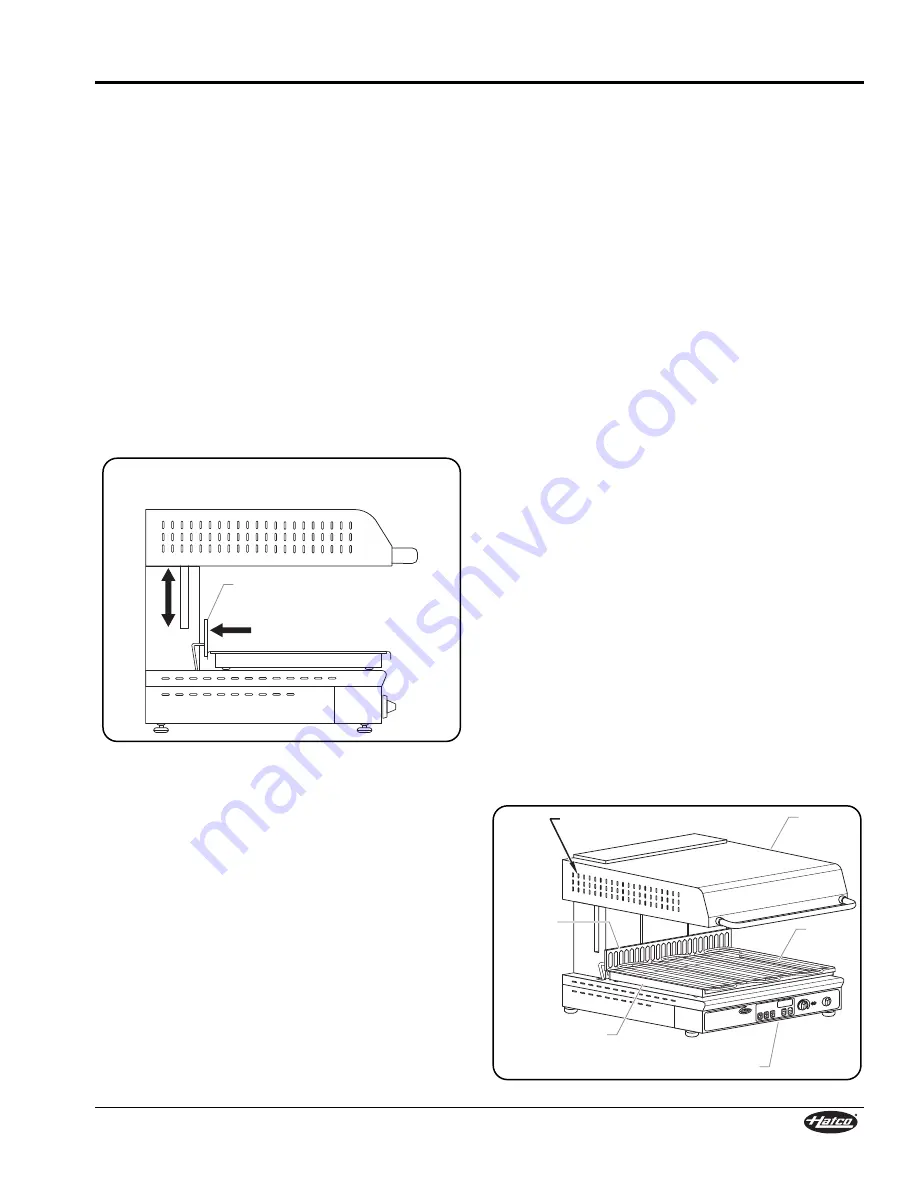
OPERATION
Form No. QTSM-0213
9
3. Press the COOK/HOLD key to select the COOK function.
The COOK indicator light will illuminate.
4. Set the desired cooking time by turning the
Timer/Temperature knob.
5. Turn on the desired heating element(s).
• Press the Element ON/OFF keys to activate the desired
heating element(s). An element is activated when its
indicator light is illuminated.
6. Place food product onto the cooking grate.
7. Start the COOK cycle. The COOK cycle can be started one
of two different ways:
a. Press the START/STOP key to energize the selected
elements and start the programmed timer setting. The
START indicator light will illuminate to indicate the
COOK cycle is in progress.
b. Push the food plate against the plate detection bar. This
will trigger the plate detection feature, and the unit will
automatically activate the programmed timer setting.
The START indicator light will illuminate to indicate the
COOK cycle is in progress.
Plate Detection Bar
NOTE: The operator can stop or start the cycle, turn the
heating element(s) on or off, or adjust the timer setting
at any time during the operation of the unit.
8. When time expires on the digital display, an audible “beep”
signal will indicate that the COOK cycle is complete. The
elements will turn off and the STOP indicator light will
illuminate.
NOTE: If no cooking time was set before starting the COOK
cycle, the unit will stay in operation until the
START/STOP key is pressed or the food plate is
removed from the cooking grate, releasing the plate
detection bar.
NOTE: Do not disable the operation of the plate detection bar
by blocking it in the “activated” position. Damage to the
unit will occur.
9. Repeat the above steps to continue cooking other foods.
10. Turn the Power On/Off knob to the “0” position. The digital
display will go out indicating the power to the unit is now off.
Push with plate
to start COOK
or HOLD cycle.
Plate Detection Bar
During the COOK function, lower
upper housing to increase heat
intensity, raise to decrease.
HOLD Function
When using the HOLD function the two outer heating elements
are operational. The center heating element is off and the outer
elements can be turned off if desired.
1. Move the upper housing to the maximum height level above
the cooking grate.
2. Turn the Power On/Off knob to the “I” position. The digital
display will flash showing the last setting.
3. Press the COOK/HOLD key to select the HOLD function.
The HOLD indicator light will illuminate.
4. Select the desired holding temperature by turning the
Timer/Temperature knob to one of the eight (8) preset
temperature levels.
• Level 1 = least intense heat; Level 8 = most intense heat.
• Temperature intensity levels range from 40° C (104° F)
at Level 1 to 70° C (158° F) at Level 8.
5. Press the corresponding Element ON/OFF keys to activate
the outer heating elements. An element is activated when its
indicator light is illuminated.
6. Place food product onto the cooking grate.
7. Start the HOLD cycle. The HOLD cycle can be started one
of two different ways:
a. Press the START/STOP key to energize the selected
elements at the preset temperature level. The START
indicator light will illuminate to indicate the HOLD cycle
is in progress.
b. Push the food plate against the plate detection bar. This
will trigger the plate detection feature, and the unit will
automatically energize the selected elements at the
preset temperature level. The START indicator light will
illuminate to indicate the HOLD cycle is in progress.
The unit will stay in operation until the START/STOP key is
pressed or the food plate is removed from the cooking grate,
releasing the plate detection bar.
NOTE: The operator can stop or start the cycle, turn the outer
heating elements on or off, or adjust the temperature
setting at any time during the operation of the unit.
8. Turn the Power On/Off knob to the “0” position. The digital
display will go out indicating the power to the unit is now off.
Components
0
1
ON
OFF
ON
OFF
ON
OFF
COOK
HOLD
START
STOP
HI-TO
UCH
SALA
MAND
ER
HATC
O COR
P. MIL
WAUK
EE,WI
U.S.A
.
Upper
Housing
Cooking
Grate
Control Panel
Drip Tray
Plate
Detection
Bar
Ventilation
Openings





























