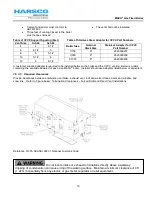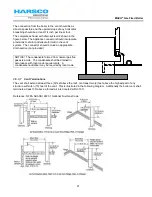MACH
®
Gas Fired Boiler
31
3.9.4 Test of Gas Pressure Switches
Low Gas Pressure Switch
The boiler is furnished with a low gas pressure switch. The operation of this switch must be checked by slowly closing
the main gas cock while the burner is operating. The switch should shut down the main burner. When the gas
pressure switch opens, a manual reset lockout displaying LOCKING LOW GAS PRESSURE on the display panel will
occur. Upon re-opening the main gas cock, the LOCKING LOW GAS PRESSURE will remain on until the display
panel is manually reset.
High Gas Pressure Switch
The boiler is furnished with a high pressure switch that must be checked by closing the downstream gas cock with the
boiler off. When the boiler is started, it should enter its normal starting cycle and fail on high gas pressure when the
automatic gas valves open. The boiler locks out and displays LOCKING HIGH GAS PRESSURE on the display
panel. Upon re-opening the gas cock, the LOCKING HIGH GAS PRESSURE indicator will remain on until the display
panel is manually reset.
3.10 I
NITIAL
A
DJUSTMENTS
3.10.1
Operating Temperature Controller
The MACH
®
boiler C750-1050 is equipped with
ENVI
®
control; an intelligent control system with
advanced features such as text-based display,
communication capabilities, and boiler
sequencing. Errors are date and time stamped
providing built-in history of boiler status and
performance. This control constantly tracks the
load by recording burner high, low and mid run
hours. One control to do it all – temperature
control, flame safeguard, firing rate control,
blocked flue protection, outdoor air reset, freeze
protection, built-in cascade sequencing, MODBUS
communication and more.
The user should
become thoroughly familiar with the
operation of the boiler and controls before
attempting to make any adjustments.
The boiler control has a text display panel. The display panel is used to setup and monitor boiler operation by means
of six push buttons MENU, BACK, ENTER, UP, DOWN, and RESET as shown above. The buttons across the bottom
are used to navigate through the various screens. The four line screen shows boiler operating information on various
screens. The display screen is backlit for ease of viewing. Pressing any key will illuminate the backlight.
The standby screen is shown upon startup. This screen shows the date, time, boiler status, supply temp and setpoint
temp. Pushing the menu button displays a menu of options.
The menu includes access to the Standby, Information, Errors,
Program Parameters, Configuration, Cascade, and Service
Menu. The Up and Down buttons are used to position the arrow
next to the desired option and the enter button is pushed to enter
that option. The list is displayed and may have more than four
lines. Use the down arrow to view the complete list.
Menu
Standby
Information
Errors
Menu
Standby
Information
Errors