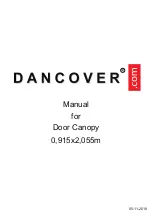INSTALLATION INSTRUCTIONS SURFACE-MOUNTED SCREEN SC900 - SC910
03/15
|
18
5.2. Adjusting the motor - limit switches
Temporarily connect the motor to a test cable.
On the control side of the screen, at the height of the
support plate, there is a viewing panel.
To adjust the end positions of the fabric (both top and
bottom), you can use the access holes provided in the
viewing panel. Once the plastic stops have been removed,
you can use a screwdriver to reach the motor adjusting
buttons (see Fig. 18).
If this does not have the desired result, remove the four screws to release the panel and
slide it away.
Make sure that when you replace the viewing panel, the cable does not remain in the most
front chamber. Make sure to tighten the wire.
1. Winding the motor down - Setting the bottom limit position
Let the motor wind down. Make sure that it stops at the correct point and not past the
final down position as the fabric could otherwise be rolled up in reverse and be damaged.
The motor has not been set to any limits. Both buttons on the motor have been completely
pushed in as the factory setting (or press them both down if that is not the case). The motor
will not stop by itself.
Let the screen wind down completely until the desired bottom position has been reached. Next
put the switch in the neutral position. Then push the white or yellow button (depending on
which side the motor is fitted), so that it rises slightly. The bottom position has now been set.
2. Running the motor up - Setting the top limit position
Now let the motor run up. Make sure that it stops in time. Just below the top limit. Next put
the switch in the neutral position.
Then push the yellow or white button (depending on which side the motor is fitted), so
that the button rises slightly. The top position has now been set. The two limit positions
have now been set.
If it becomes necessary to reset the motor, the procedure can be repeated by simply pushing
in both buttons. By doing this the existing settings are deleted and the new settings can
be made following the instructions from point 1.
Fig. 18