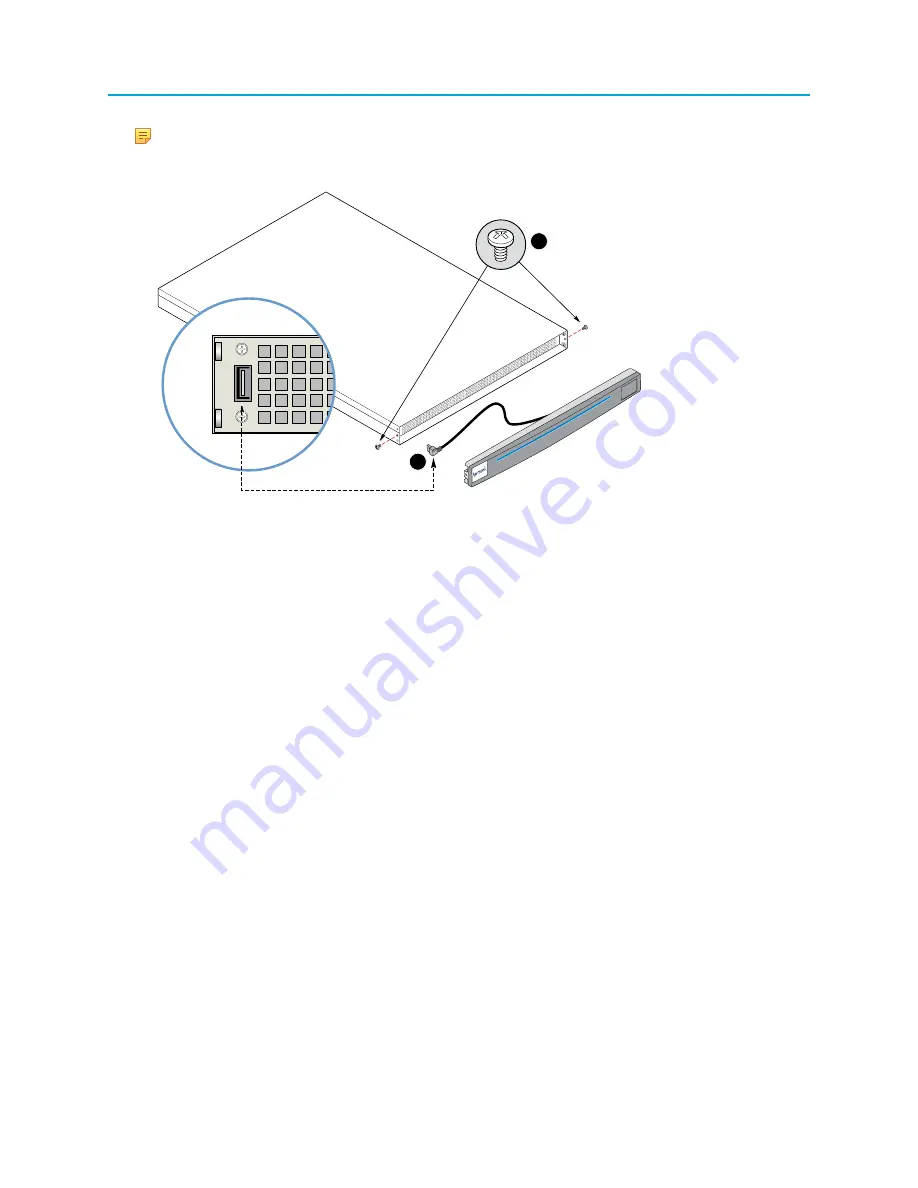
MediaPort 7000 component replacement
7
MediaPort Component Replacement Guide
NOTE:
Keep the rack ear in place.
1
2
3. Pull the bezel straight away from the chassis.
Installing the bezel
Align the bezel in front of the chassis so that the Harmonic logo appears on the top left corner.
1. Unpack the new bezel.
2. Attach the bezel power/data connector.
3. Align the bezel in front of the chassis so that the logo appears in the top-left corner, and the metal
corners of the bezel are level with the rack ears of the chassis.
4. Keeping the corners aligned, press the bezel straight onto the chassis.
5. Attach the two center screws on each side of the chassis to secure the bezel to the chassis.

























