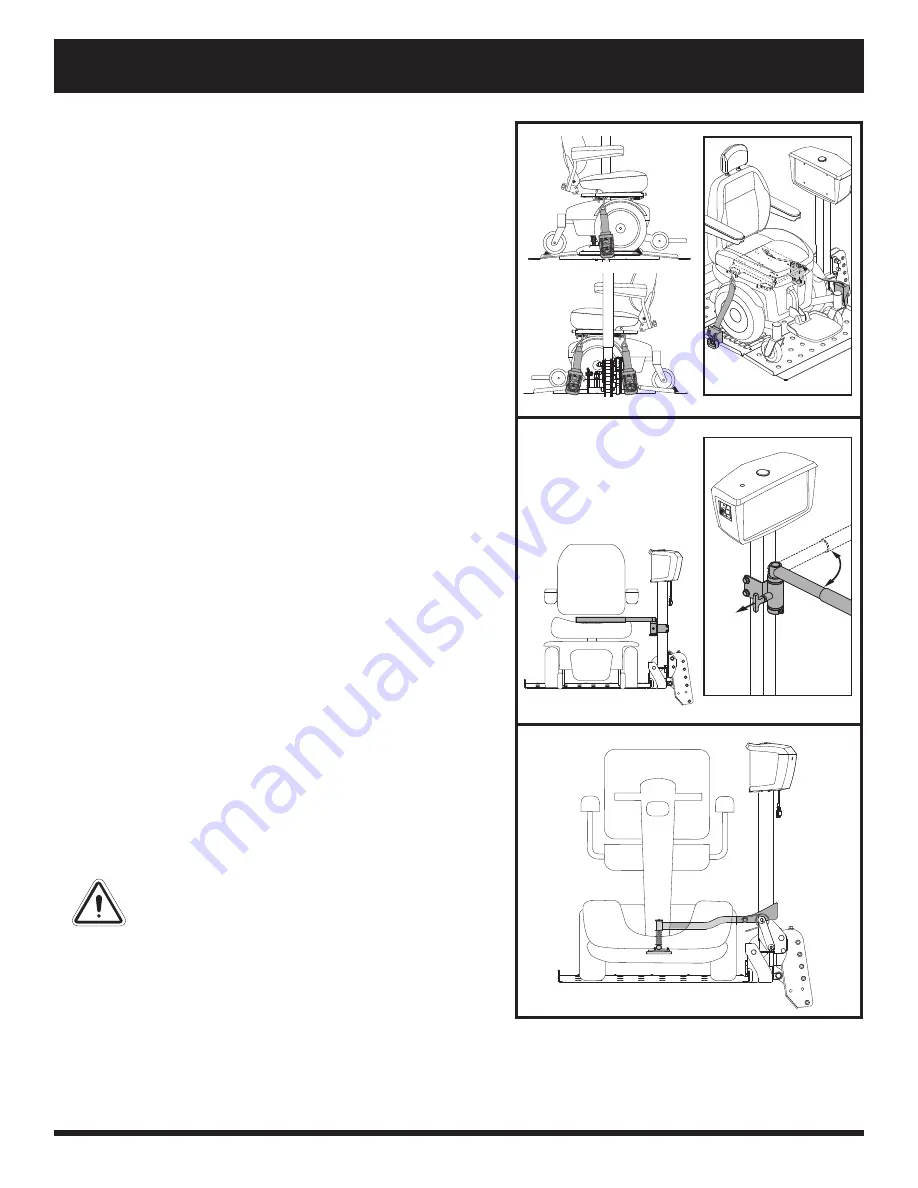
Outlander Series
www.harmar.com
17
I V. O P E R AT I O N
4. Raise the lift platform by pressing the toggle up.
Continue to raise the lift until the motor stops, then
release.
NOTE: As the lift platform rises, the automatic lock-
down arm activates to secure the product to the lift
platform. You may need to adjust the product’s tiller
position to prevent interference with the smooth
operation of the automatic lock-down arm.
NOTE: The motor will stop automatically at the top
of its stroke and will emit a clicking sound. Release
the key upon hearing this sound.
5. If equipped with product hold-down bar, position it
into desired location.
NOTE: Ensure mobility device is secure.
NOTE: Pay attention to the path of the lift platform
during operation. Make sure the lift does not rub
against or interfere with the vehicle in any way. If
you notice any contact between the lift platform
and the vehicle, stop lift operation immediately
and contact your authorized Harmar Dealer for
assistance.
To remove a mobility device from the lift system:
1. Lower the lift platform to the ground.
2. Unfasten the tie-down straps or allow the lock-down
arm to automatically return to the vertical position.
■
Unlock and loosen the tie-down straps.
■
Rotate only the adjustment lever on each strap
forward and rearward in a ratcheting motion until
each strap reaches its original furled position.
3. Unload the mobility device from the lift platform.
WARNING! Do not attempt to manually pull the lift
platform down from the stowed position. Doing
so will result in product damage and will void the
product warranty.
4. Raise the lift platform for storage, noting that it will
automatically fold into a stowed position.
Figure 16. Securement of the Unit














































