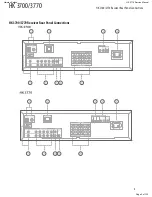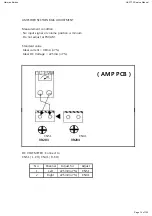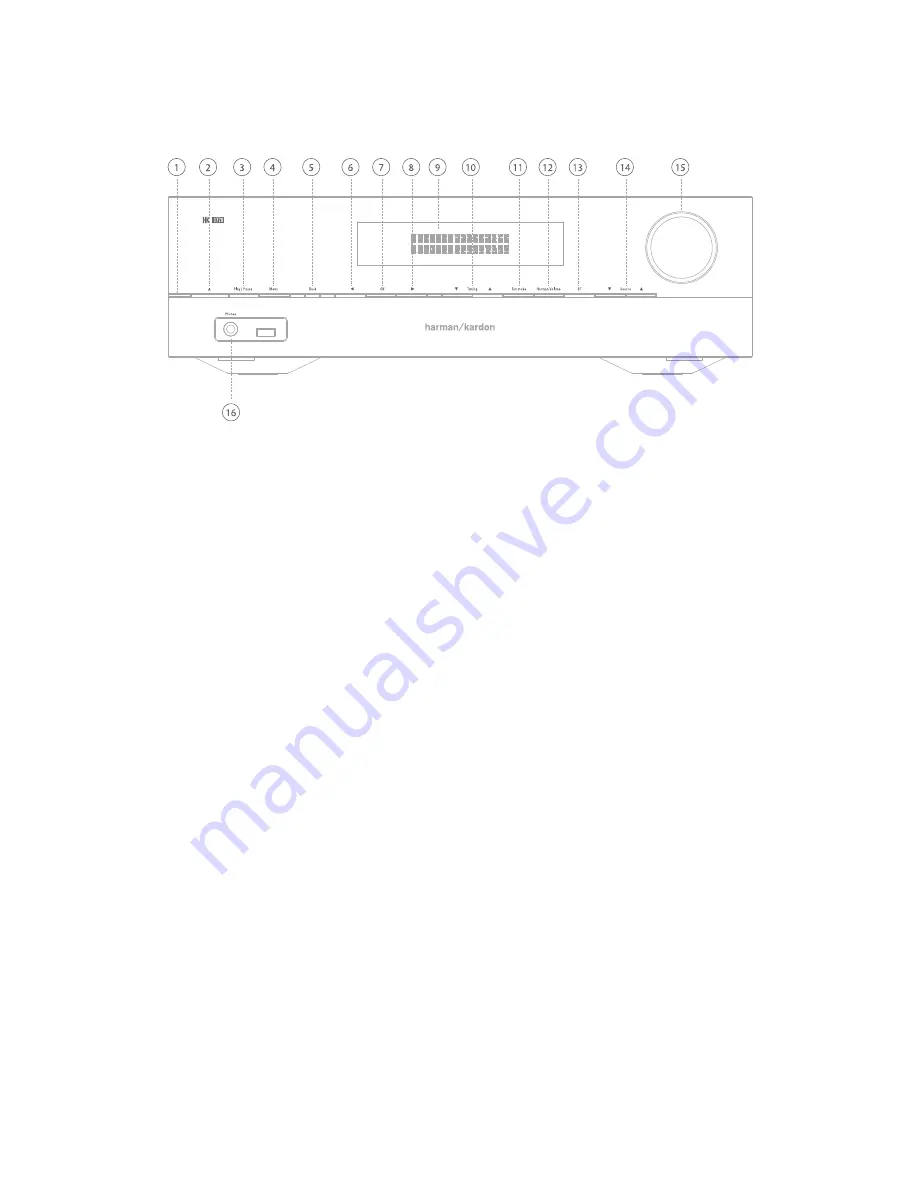
HK 3700/3700 Receiver Front panel controls
5
HK 3700/3770
HK 3700/3700 Receiver Front Panel Controls
the following are the fron panel controls available in the HK 3700/3770 stereo receiver:
1. power indicator
2. power switch
3. play/pause
4. Menu
5. back
6. Select previous
7. OK
8. Select next
9. Message display
10. tuning
11. tuner mode selector
12. Harman Volume
13. bluetooth
14. Source selector
15. Volume control
16. phono input
1.
Power indicator
: this indicates the status of the stereo receiver whether it is in
Operational, OFF, or sleep mode.
2.
Power switch
: press this button to turn the stereo receiver On. when the HK
3700/3770 is in Standby mode (the power Indicator is amber), short press this button
to turn the system On (the power Indicator turns white).
the receiver goes to Standby mode automatically through the following:
•
30 minutes of inactivity in Operational mode
•
Short press the power button on the front panel
•
Short press the OFF button on the remote control or remote app
the receiver can be brought back to Operational mode through the following:
•
Short press on the power button on the front panel
•
Short press on the source button
•
audio signal from bluetooth device (HK 3770 Only)
3.
Play/Pause
: press this button to play or pause the audio stream.
4.
Menu
: press his button to choose from different menu options.
5.
Back
: press this button to go back to the previous menu.
6.
Select previous
: press this button to select the previous file to play.
7.
OK
: this button is used to make selections within the on-screen menu system for
some source devices.
8.
Select next
: press this button to play the next file.
9.
Message Display
: Various messages appear in this display in response to commands.
In normal use, the upper Line will display the current source and audio input (analog or
one of the digital audio inputs). the Lower Line displays the current speaker group (if
any are active) and the dSp mode. Other messages may appear for some sources, such
as the bridge docking station and the tuner.
10.
Tuning
: use these buttons to navigate the receiver’s menus. when the radio is the
active source, use these buttons to tune stations according to the settings of the tuning
Mode button.
11.
Tuner Mode selector
: this button toggles between manual (one frequency step
at a time) and automatic (seeks frequencies with acceptable signal strength) tuning
mode. It also toggles between stereo and mono modes when an FM station is tuned in.
12.
Harman Volume
: this button cycles the Harman Volume function between high,
low and off.
13.
Bluetooth
: the bluetooth button is used to set the stereo receiver into bluetooth
mode. you can pair system with bluetooth-enabled devices using this button.
14.
Source selector
: press these buttons to select the active source.
15.
Volume Control
: turn this knob clockwise to raise the volume and anticlockwise to
lower the volume, which will be shown in decibels (db) in the Message display.
16.
Phono input
: this has a built-in preamp. you can only plug a record player into a
phono input to connect it to the amplifier.
Harman Kardon
HK 3770 Service Manual
Page 4 of 120
Summary of Contents for HK 3700
Page 11: ...Harman Kardon HK 3770 Service Manual Page 11 of 120...
Page 12: ...Harman Kardon HK 3770 Service Manual Page 12 of 120...
Page 13: ...Harman Kardon HK 3770 Service Manual Page 13 of 120...
Page 61: ...CVTRT1P144C T R RT1P144C 10K 47K Harman Kardon HK 3770 Service Manual Page 61 of 120...
Page 62: ...Harman Kardon HK 3770 Service Manual Page 62 of 120...
Page 63: ...Harman Kardon HK 3770 Service Manual Page 63 of 120...
Page 64: ...Harman Kardon HK 3770 Service Manual Page 64 of 120...
Page 70: ...Harman Kardon HK 3770 Service Manual Page 70 of 120...
Page 87: ...Harman Kardon HK 3770 Service Manual Page 87 of 120...
Page 88: ...Harman Kardon HK 3770 Service Manual Page 88 of 120...
Page 89: ...Harman Kardon HK 3770 Service Manual Page 89 of 120...
Page 90: ...Harman Kardon HK 3770 Service Manual Page 90 of 120...
Page 91: ...Harman Kardon HK 3770 Service Manual Page 91 of 120...
Page 92: ...Harman Kardon HK 3770 Service Manual Page 92 of 120...
Page 93: ...Harman Kardon HK 3770 Service Manual Page 93 of 120...
Page 94: ...Harman Kardon HK 3770 Service Manual Page 94 of 120...
Page 95: ...Harman Kardon HK 3770 Service Manual Page 95 of 120...
Page 96: ...Harman Kardon HK 3770 Service Manual Page 96 of 120...
Page 97: ...Harman Kardon HK 3770 Service Manual Page 97 of 120...
Page 98: ...Harman Kardon HK 3770 Service Manual Page 98 of 120...
Page 99: ...Harman Kardon HK 3770 Service Manual Page 99 of 120...
Page 100: ...Harman Kardon HK 3770 Service Manual Page 100 of 120...
Page 101: ...Harman Kardon HK 3770 Service Manual Page 101 of 120...
Page 102: ...Harman Kardon HK 3770 Service Manual Page 102 of 120...
Page 103: ...Harman Kardon HK 3770 Service Manual Page 103 of 120...
Page 104: ...Harman Kardon HK 3770 Service Manual Page 104 of 120...
Page 105: ...Harman Kardon HK 3770 Service Manual Page 105 of 120...
Page 109: ...Harman Kardon HK 3770 Service Manual Page 109 of 120...
Page 110: ...Harman Kardon HK 3770 Service Manual Page 110 of 120...