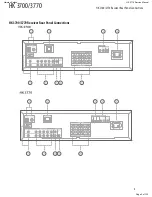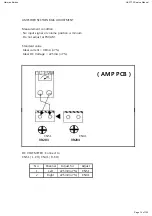HK 3700/3770
troubleshooting
14
Problems
Solutions
unit does not function when main power button is turned On
•
Make sure ac power cord is plugged into a live outlet
•
check to see whether outlet is switch-controlled
no sound from the receiver
•
Make certain that all input and speaker connections are secure.
•
press Mute button
•
turn up Volume control
•
press correct Source Selector
•
press Speaker 1 or Speaker 2 button
•
unplug headphones
•
Replace jumper pins or, if external amplifier is in use, make sure it is turned
On
no sound from any speaker
•
check speaker-wire connections for shorts at receiver and speaker ends
•
contact your local Harman Kardon service center
unit does not respond to remote commands
•
change remote batteries
•
Make certain front-panel sensor is visible to remote or connect an optional
remote sensor
Intermittent buzzing in tuner
•
Move unit or antenna away from computers, fluorescent lights, motors or
other electrical appliances
no video image
•
connect the source’s composite video output to the correct video input on
the HK 3700/3770
•
press the correct Source Selector on the HK 3700/3770
•
connect the HK 3700/3770’s Video Monitor Output to a composite video
input on your television or video display
•
consult the manual for your television for instructions on selecting the
correct video input
•
It is not possible to view video while listening to the phono, tape/cdR or cd
sources or to the tuner
audio sources sound distorted
•
Only plug a device into the phono Inputs if it is a turntable with a moving-
magnet cartridge, or if it is a turntable with a moving-coil cartridge with a
phono preamp
•
do not use a turntable with any inputs other than the phono Inputs, unless
it has a moving-magnet-type cartridge and includes a phono preamp
Troubleshooting
If your HK 3700/3770 receiver does not perform the way you think it should, check whether the problem is covered in this section before contacting your dealer or a
Harman/Kardon representative.
Harman Kardon
HK 3770 Service Manual
Page 8 of 120
Summary of Contents for HK 3700
Page 11: ...Harman Kardon HK 3770 Service Manual Page 11 of 120...
Page 12: ...Harman Kardon HK 3770 Service Manual Page 12 of 120...
Page 13: ...Harman Kardon HK 3770 Service Manual Page 13 of 120...
Page 61: ...CVTRT1P144C T R RT1P144C 10K 47K Harman Kardon HK 3770 Service Manual Page 61 of 120...
Page 62: ...Harman Kardon HK 3770 Service Manual Page 62 of 120...
Page 63: ...Harman Kardon HK 3770 Service Manual Page 63 of 120...
Page 64: ...Harman Kardon HK 3770 Service Manual Page 64 of 120...
Page 70: ...Harman Kardon HK 3770 Service Manual Page 70 of 120...
Page 87: ...Harman Kardon HK 3770 Service Manual Page 87 of 120...
Page 88: ...Harman Kardon HK 3770 Service Manual Page 88 of 120...
Page 89: ...Harman Kardon HK 3770 Service Manual Page 89 of 120...
Page 90: ...Harman Kardon HK 3770 Service Manual Page 90 of 120...
Page 91: ...Harman Kardon HK 3770 Service Manual Page 91 of 120...
Page 92: ...Harman Kardon HK 3770 Service Manual Page 92 of 120...
Page 93: ...Harman Kardon HK 3770 Service Manual Page 93 of 120...
Page 94: ...Harman Kardon HK 3770 Service Manual Page 94 of 120...
Page 95: ...Harman Kardon HK 3770 Service Manual Page 95 of 120...
Page 96: ...Harman Kardon HK 3770 Service Manual Page 96 of 120...
Page 97: ...Harman Kardon HK 3770 Service Manual Page 97 of 120...
Page 98: ...Harman Kardon HK 3770 Service Manual Page 98 of 120...
Page 99: ...Harman Kardon HK 3770 Service Manual Page 99 of 120...
Page 100: ...Harman Kardon HK 3770 Service Manual Page 100 of 120...
Page 101: ...Harman Kardon HK 3770 Service Manual Page 101 of 120...
Page 102: ...Harman Kardon HK 3770 Service Manual Page 102 of 120...
Page 103: ...Harman Kardon HK 3770 Service Manual Page 103 of 120...
Page 104: ...Harman Kardon HK 3770 Service Manual Page 104 of 120...
Page 105: ...Harman Kardon HK 3770 Service Manual Page 105 of 120...
Page 109: ...Harman Kardon HK 3770 Service Manual Page 109 of 120...
Page 110: ...Harman Kardon HK 3770 Service Manual Page 110 of 120...