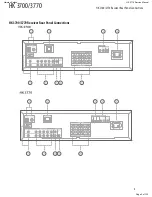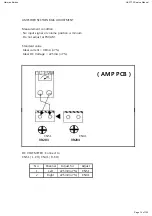Remote control Functions
7
HK 3700/3770
the front panel controls of the HK 3700/3770 stereo receiver includes the following:
1. Radio antenna connector
2. network connector
3. digital audio input connector(HK 3770 only)
4. IR and trigger connector
5. ac input connector
6. Signal gnd
7. phono
8. analog audio input connector
9. Recorder
10. Subwoofer connector
11. Speaker connector
1.
Radio Antenna connector
: connect the included aM and FM antennas to their
respective terminals for radio signal reception.
2.
Network Connector
: connect to your home network using Rj45 connector.
3.
Digital audio input connector (HK 3770 only)
: If your non-HdMI source devices
have digital outputs, connect them to the receiver’s digital audio connectors.
NOTE: Make only one type of digital connection (HDMI, optical or coaxial)
from each device.
4.
IR in and trigger connector
: when the IR remote receiver on the front panel of
the HK 3700/3770 receiver is blocked, connect an optional IR receiver to the IR Remote
Input jack for use with the remote control. the Remote IR Output may be connected to
the IR Remote Input of a compatible source device (or other product) to enable remote
control through the HK 3700/3770. when several source devices are used, connect them
in a “daisy chain” fashion.
Trigger Connector
: connect these outputs to a compatible trigger input on the
subwoofer connected to the Subwoofer Output immediately to the right of the trigger
Output. consult the owner’s manual for the subwoofer to set its trigger input correctly,
and the subwoofer will automatically turn On or OFF when the HK 3700/3770 is turned
On or OFF. In addition, the trigger Outputs are used with the Subwoofer Link Switches
to conserve energy by powering off the subwoofer’s amplifier when it is not needed.
the Subwoofer trigger Outputs send a signal of 15 volts dc.
5.
AC input connector
: after you have made all other connections, plug the supplied
ac power cord into an unswitched wall outlet.
6.
Signal GND
: this is used to connect the ground wire of an analog player. this reduces
noise when an analog player is connected.
7.
Phono in
: connect the outputs of your turntable to these jacks, and connect the
ground wire from the turntable to this ground connector to reduce system hum. Only
moving magnet (MM-type) cartridges are compatible with the phono Inputs. If your
turntable is equipped with its own on board phono preamp, you may connect it to any
of the HK 3700/3770’s other audio inputs.
8.
Analog audio input connector
: use the receiver’s analog audio Input/Output
connectors for source devices that don’t have HdMI or digital audio connectors. use the
Video 2 Out and tape Out connectors to connect to the audio inputs of a VcR and tape
deck.
9.
Recorder
: two-channel analog audio signals, as well as composite video signals, are
normally available at the appropriate recording outputs. thus, to make a recording, you
need only make sure to connect your audio or video recorder to the appropriate output
jacks. Insert blank media and make sure the recorder is turned on and recording while
the source is playing.
NOTE: Please make certain that you are aware of any copyright restrictions
on any material you record. Unauthorized duplication of copyrighted
materials is prohibited by federal law.
10.
Subwoofer connector
: If you have a powered subwoofer, connect these jacks to
the line-level inputs on the subwoofer.
11.
Speaker connector
: use two-conductor speaker wire to connect each set of
terminals to the correct speaker. Observe the correct polarity (positive and negative
connections). use the Speaker 1/2 Selectors on the front panel or remote to select either
or both pairs of speakers for playback.
Remote Control Functions
Harman Kardon
HK 3770 Service Manual
Page 6 of 120
Summary of Contents for HK 3700
Page 11: ...Harman Kardon HK 3770 Service Manual Page 11 of 120...
Page 12: ...Harman Kardon HK 3770 Service Manual Page 12 of 120...
Page 13: ...Harman Kardon HK 3770 Service Manual Page 13 of 120...
Page 61: ...CVTRT1P144C T R RT1P144C 10K 47K Harman Kardon HK 3770 Service Manual Page 61 of 120...
Page 62: ...Harman Kardon HK 3770 Service Manual Page 62 of 120...
Page 63: ...Harman Kardon HK 3770 Service Manual Page 63 of 120...
Page 64: ...Harman Kardon HK 3770 Service Manual Page 64 of 120...
Page 70: ...Harman Kardon HK 3770 Service Manual Page 70 of 120...
Page 87: ...Harman Kardon HK 3770 Service Manual Page 87 of 120...
Page 88: ...Harman Kardon HK 3770 Service Manual Page 88 of 120...
Page 89: ...Harman Kardon HK 3770 Service Manual Page 89 of 120...
Page 90: ...Harman Kardon HK 3770 Service Manual Page 90 of 120...
Page 91: ...Harman Kardon HK 3770 Service Manual Page 91 of 120...
Page 92: ...Harman Kardon HK 3770 Service Manual Page 92 of 120...
Page 93: ...Harman Kardon HK 3770 Service Manual Page 93 of 120...
Page 94: ...Harman Kardon HK 3770 Service Manual Page 94 of 120...
Page 95: ...Harman Kardon HK 3770 Service Manual Page 95 of 120...
Page 96: ...Harman Kardon HK 3770 Service Manual Page 96 of 120...
Page 97: ...Harman Kardon HK 3770 Service Manual Page 97 of 120...
Page 98: ...Harman Kardon HK 3770 Service Manual Page 98 of 120...
Page 99: ...Harman Kardon HK 3770 Service Manual Page 99 of 120...
Page 100: ...Harman Kardon HK 3770 Service Manual Page 100 of 120...
Page 101: ...Harman Kardon HK 3770 Service Manual Page 101 of 120...
Page 102: ...Harman Kardon HK 3770 Service Manual Page 102 of 120...
Page 103: ...Harman Kardon HK 3770 Service Manual Page 103 of 120...
Page 104: ...Harman Kardon HK 3770 Service Manual Page 104 of 120...
Page 105: ...Harman Kardon HK 3770 Service Manual Page 105 of 120...
Page 109: ...Harman Kardon HK 3770 Service Manual Page 109 of 120...
Page 110: ...Harman Kardon HK 3770 Service Manual Page 110 of 120...