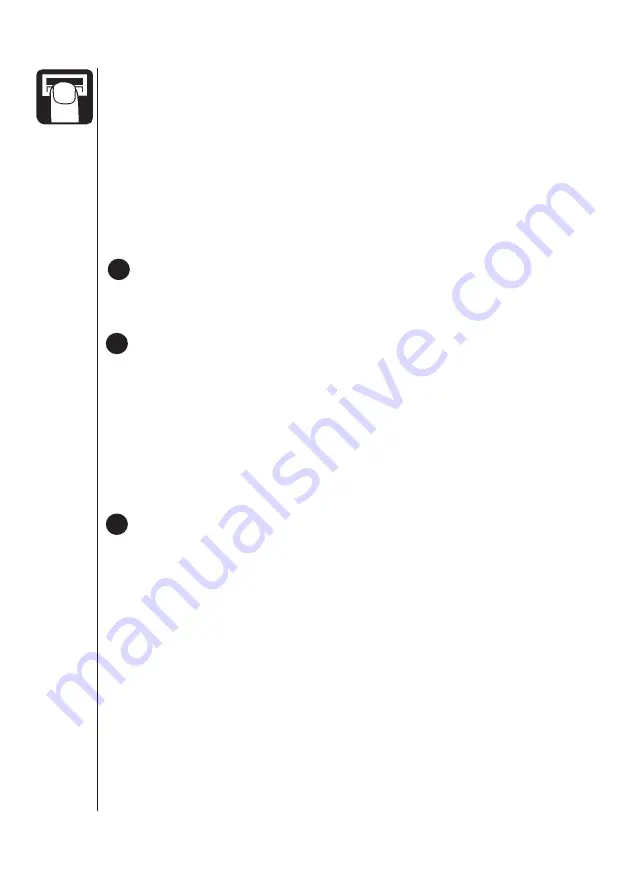
17
HARDI
®
MUSTANG 3500 OPERATOR’S MANUAL
up to the “+” position. This sets the tank counter at its maximum
(determined by tank size in System Calibration, see Chapter 8:
Calibration).
To enter a volume other than maximum, press and hold the TANK button
and toggle the “ADJUST” switch up (“+”) first to set the maximum, then
down (“–”). This will cause the counter to count down slowly. (Toggling to
“+” will again set the counter at its maximum.)
NOTE: A tank volume can be entered even if tank size is “OFF” in
System Calibration, but it will increase slowly with the “+” switch
rather than instantly going to maximum.
PRINT BUTTON
This button is used to print a data list using a HARDI
®
printer. To do this,
place the console in HOLD, and press the PRINT button.
BOOM SECTION SWITCHES
The boom switches on the console are designed to start and stop the flow
of material through each individual boom section switch you have
programmed. The console accumulates area based on the calibrated
boom section widths. When an individual boom section is turned off, the
respective width is subtracted from the total width to accumulate area
based on the new active application width. If a boom section switch is
turned on, its respective section valve should be on. If a boom section
switch is turned off, its respective section valve should be off. No valves
should be on if the console is in HOLD, or in AUTO while speed is zero.
RATE BUTTONS
The RATE buttons serve many functions within the system, and can be
used within Calibration and Operation (AUTO and MAN). The RATE
buttons allow you to quickly select an alternative pre-programmed rate.
They can be used in several different ways.
While in operation, the RATE buttons are used to select which pre-
programmed rate you will use during application. For example, RATE 1
could be set at a low-end rate (e.g. 8 GPA), RATE 2 at a mid-range rate
(TARGET, e.g. 10 GPA), and RATE 3 a high-end rate (e.g.12 GPA).
Another example might be this: If you are using triple nozzle bodies with
different nozzle installations, you could pre-program the HARDI
®
MUSTANG 3500 for each specific nozzle. This will save time when
changing nozzles for each specific application.
The Rate buttons are also used in calibration. See Chapter 8;
Calibration.
14
16
15
Summary of Contents for MUSTANG 3500
Page 1: ...HARDI MUSTANG 3500 Operator s Manual 67301603 6 04 ...
Page 2: ......
Page 56: ...APPENDICES ...
Page 67: ......






























