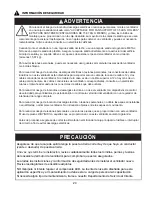14
Wrap electrical tape (not included) around each
individual wire connector (CC) down to the wire.
WARNING
: Make sure no bare wire or wire
strands are visible after making connections. Place
GREEN and WHITE connections on opposite side of
the outlet box from the BLACK and BLUE (if
applicable) connections.
2.
CC
2
CC
CC
Hardware Used
Wire Connector
x 4
CC
3
Gently slide remote control receiver (N) flat-side up
into mounting bracket (C). Turn spliced/taped wires
upward and gently push wires and wire connectors
(CC) into outlet box. Let antenna from remote control
receiver (N) hang to the side.
NOTE:
The remote control included with this fan
meets the following requirements:
a.
Not for use with solid state fans.
b.
Electrical rating: 120V / 60 Hz;
motor amps:1.25 MAX.
Should you choose to use a different remote control
with this fan, it must also meet these same
requirements.
3.
Antenna
A
N
C
WIRING