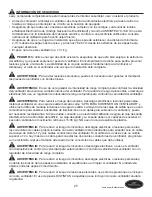14
Lowes.com/harborbreeze
LIGHT KIT INSTALLATION
4.
Remove the pre-installed flat washer (JJ), hex nut
(FF), finial plate (J), and finial (K) from the switch
housing (L).
Hardware Used
FF
Hex Nut
x 1
JJ
Flat Washer
x 1
L
K
J
FF
JJ
4
5. Install the glass shade (F) upward through the nipple
portion of the switch housing (L) and secure with the
flat washer (JJ), hex nut (FF), finial plate (J), and
finial (K). Take care to align the holes on the glass
shade (F) so that the pull chains can pass through
and move freely.
Hardware Used
FF
Hex Nut
x 1
JJ
Flat Washer
x 1
F
L
FF
5
K
J
JJ
6. Attach the pull chain extensions (KK) or custom pull
chains extensions (not included) to the fan and light
pull chains. The pull chain threaded through the finial
(K) is for the light. The other pull chain is for the fan.
Hardware Used
KK
Pull Chain
Extension
x 2
K
KK
H
arbor Breez
e
6
H
arbor Breez
e
H
arbor Breez
e
H
arbor Breez
e