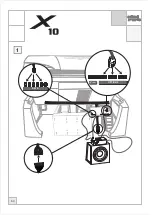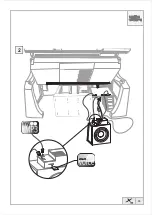66
Main settings menu
6 - Facial
7 - Bodyfan
8 - Headfan
9 - Audio
9 - Audio settings menu
1 - Volume channel 1
26
2 - Volume channel 2
26
3 - Volume channel 3
26
4 - Volume channel 4
26
9 - Audio settings menu
9 - Volume MP3
26
10 - Stand-by volume
0
11 - Stand-by channel
1
12 - Start channel
1
The “SoundAround” system has been supplied with default settings which are usually more
than adequate . However, it is possible to change several relevant settings, such as:
1 . Number of music channels
2 . Amplifier input signal
3 . Starting volume
4 . High tones
5 . Low tones / bass
6 . SmartVoice
7 . SmartVoice language choice
8 . MP3 input
Note: If you have bought this product together with your tanning unit, you don’t
have to change the software settings .
Software settings
The following description clarifies the ways in which the various settings can be changed .
Please take note that these are the settings that are performed in a general program menu .
These settings may only be adjusted by a Hapro dealer .
ENGLISH
To access the settings menu, the
sequence shown adjacently must be
entered from left to right .
Select parameter “9 . Audio” from the “main settings
menu” to enter the “audio settings menu” .
Parameters 1- 4 , “Volume channel”
Use these parameters to set the amplification of the
incoming signal . The default setting is 26 .
9 - Volume Mp3.
The volume of the MP3 player, if present, can be
adjusted here . The default setting is 26 .
10 - Stand-by volume.
The volume of the speakers when the device is in stand-
by mode can be adjusted here . The default setting is 0 .
Summary of Contents for Luxura Sound Around
Page 32: ...32 1 3 2 1 FRONTPANEL AUDIO AIRCO QSENS DATA XSENS AUDIO DATA ...
Page 34: ...34 1 AUDIO AUDIO QSENS ...
Page 35: ...35 2 AUDIO QSENS sma sma smar r rt t t ...
Page 64: ...64 1 OPTIONS XSENS DATA ...
Page 65: ...65 2 sma sma smar r rt t t ...
Page 94: ...94 1 AUDIO AUDIO DATA ...
Page 95: ...95 2 sma sma smar r rt t t ...
Page 110: ...www hapro com 2008 Hapro International 18909 rev 00 ...