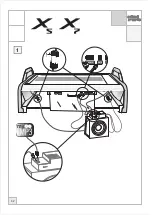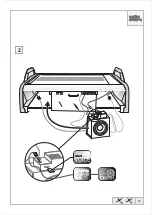37
1 .
2 .
3 .
4 .
5 .
6 .
7 .
8 .
9 .
10 .
11 .
12 .
13 .
14 .
15 .
16 .
17 .
EST
RUS
DNK
ITA
ESP
LAV
LIT
HR
FRA
NLD
GRE
CZE
POL
NOR
DEU
ENG
SWE
Use setting number 44 to set a number of music channels . It is set to
4 channels by default .
If the MP3 option is set to “on” channel 0 will also become active . In
this case there is a maximum of 5 channels .
Use setting number 45 to amplify the incoming signal . The default setting is
26, with a maximum setting of 53 . Therefore, a higher number will result in a
higher volume .
Please note: a signal with too much amplification may distort the sound .
Use setting number 46 to set the starting volume . The starting volume is the
volume set at the start of the tanning session .
The default volume setting is 4, the maximum is 7 .
Use setting number 47 to set the high tones . The default is 9, the maximum
setting is 19 .
Use setting number 48 to set the low tones . The default is 11, the maximum
setting is 23 .
Use setting number 49 to switch the “SmartVoice” option on or off . The
default setting is off .
Use setting number 50 to select the language of the “SmartVoice” option .
There is a choice of the following settings:
Use setting number 57 to switch the “MP3” option on and off . The default is
off .
ENGLISH
Summary of Contents for Luxura Sound Around
Page 32: ...32 1 3 2 1 FRONTPANEL AUDIO AIRCO QSENS DATA XSENS AUDIO DATA ...
Page 34: ...34 1 AUDIO AUDIO QSENS ...
Page 35: ...35 2 AUDIO QSENS sma sma smar r rt t t ...
Page 64: ...64 1 OPTIONS XSENS DATA ...
Page 65: ...65 2 sma sma smar r rt t t ...
Page 94: ...94 1 AUDIO AUDIO DATA ...
Page 95: ...95 2 sma sma smar r rt t t ...
Page 110: ...www hapro com 2008 Hapro International 18909 rev 00 ...