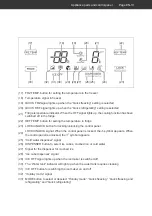Operation
Page EN-14
Before getting started
• Read chapter “Safety” from page EN-4
and all the safety notices.
• Set up and connect the appliance as
described in chapter “Start-up” from
page EN-35.
Stand-by mode
If no button is pressed for 30 seconds, all sig-
nals on the control panel will switch off and
the control panel will lock automatically.
To make the indicators light up again,
• push any button.
• open a door.
To unlock the control panel, press and hold
the LOCK/UNLOCK button (23) for 3 sec-
onds until the symbol lights up.
Operation
Switching the appliance on
and off
NOTICE
Risk of damage!
If the refrigerator has been transported
horizontally, lubricant from the com-
pressor may get into the cooling circuit.
■
Allow the appliance to stand upright
for approx. 2 hours after transport
and before connecting.
Switching on
1. Insert the mains plug into an easily acces-
sible socket (220–240 V~/50 Hz).
– When you open one of the appliance
doors, the interior of the appliance is lit
up.
– The compressor starts to work, the re-
frigerant flows through the pipes and a
quiet humming sound can be heard. The
appliance is switched on.
2. If the appliance is making unusual noises,
check that it is stable and remove any ob-
jects that may be on top of it.
Switching off
1. Disconnect the mains plug from the socket.
– The signals on the control panel disap-
pear.
– When you open one of the appliance
doors, the interior light (1) remain
switched off.
– The compressor is switched off. The ap-
pliance doesn’t refrigerate.
2. Empty the appliance and clean it (see
“Care and maintenance” on page EN-30).
3. Leave the appliance doors slightly open
to prevent mould from forming.