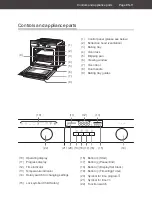The timer
Page EN-19
5 beeps will sound after the oven has
switched off, which you can disable by
briefly tapping the button (17).
Interrupting/ending timer mode
• Press the button (17) twice to delete
the selected settings.
The symbol for the time program (20)
disappears and the timer mode is can-
celled.
Timer
Your timer is also equipped with a timer func-
tion. You set a specific period, just as you
would with an egg timer. Once the period has
expired, a tone sounds. You can set a dura-
tion of one minute up to 09:59 hours.
Please note that the timer does not
switch the oven on or off. You can also
use the timer when the oven is not switched
on.
1. Press the button (19).
The hour(s) blinks on the display (12).
2. Set the desired hours using the rotary
switch (14).
3. Press the button (19) again.
The minute(s) blinks on the display.
4. Set the minutes using the rotary switch.
5. Press the button (16) to start.
All oven functions are now locked and the
time indicator counts down the pre-set
time.
10 beeps will sound after the set time has
elapsed, which you can disable by briefly
tapping the button (17).
Interrupting/ending countdown
• Press the button (17) twice to delete
the selected settings.
The symbol for the timer (21) disap-
pears.