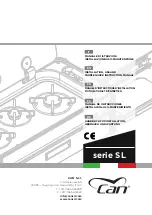Page GB-18
The oven
Temperature controller
50
100
250
200
150
(14)
NOTICE
Risk of damage!
■
Do not force the temperature con-
troller (14) past the
fi
nal position.
• Once you’ve selected the heating meth-
od, turn the temperature controller to the
desired oven temperature.
The heat symbol will be displayed.
Heat symbol
The heat symbol remains displayed as
long as the oven is on or reheating. When
the oven reaches the set temperature, the
symbol will disappear from the display.
This process is repeated several times dur-
ing baking.
External cooling fans
The outdoor cooling fan cools down the fumes
and vapour that exit the oven through the ex-
traction hood and prevents nearby furniture
from becoming too hot. The air exits through
the extraction hood (25) above the oven door.
Switching off the oven
1. Turn the temperature controller anti-clock-
wise to the ‘0’ position.
The heat symbol will disappear.
2. Turn the oven dial back to the ‘0’ position.
The cooking compartment light will switch
off.
Special defrosting information
WARNING
Health hazard!
Defrosting meat, poultry or
fi
sh in the
oven can cause dangerous micro-
organisms (such as salmonella) to
multiply rapidly, thereby increasing
the risk of food poisoning.
■
Do not defrost meat, poultry and
fi
sh in the oven.
■
Only use the defrosting function
to defrost vegetables, pre-cooked
food, etc.
■
Take the frozen food out of the
freezer ahead of time and let it de-
frost in the refrigerator. The
fl
uid
from the frozen food must be able
to properly drain, otherwise harmful
microorganisms can form.
In order to make more room in the
cooking compartment, you can remove
the telescopic rails and defrost the frozen
food container directly on the bottom of the
oven.