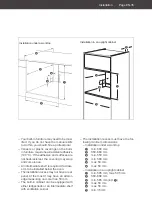Page EN-22
Modes/standard functions
Microwave mode
NOTICE
Risk of damage to property!
Improper handling of the appliance
can lead to property damage.
■
Do
not
use the baking tray in micro-
wave mode.
(12)
(13)
(1)
1. At first, tap the sensor (13) to exit other
functions.
2. To select the microwave mode, tap the
sensor (12).
The microwave symbol will be shown on
the display.
(5)
(7)
(1)
3. To change the cooking time, tap the
sensor (5) and use the +/– sensors or
the slider (7).
4. To change the watt output, tap the sen-
sor (12) and use the +/– sensors or the
slider (7).
5. Continue as described in ‘Starting, in-
terrupting, continuing and ending’ on
page EN-18.
Combi mode
NOTICE
Risk of damage to property!
Improper handling of the appliance
can lead to property damage.
■
Do
not
use the baking tray in combi
mode.
In combi mode, the microwave and the oven
functions are used at the same time.
(12)
(8)
(13)
(1)
1. Tap the sensor (13) to exit other func-
tions.
2. To select combi mode, first tap on the
sensor (12).
The display shows the symbol.
3. To select the additional oven function, tap
the sensor (8) as often as required until
the display shows the desired function.
(5)
(7)
(1)
4. To change the temperature, use the
+/– sensors or the slider (7).
5. To change the cooking time, tap the
sensor (5) and use the +/– sensors or
the slider (7).
6. To change the power output, tap the
sensor (12) and use the +/– sensors or
the slider (7).
7. Continue as described in ‘Starting, in-
terrupting, continuing and ending’ on
page EN-18.
Summary of Contents for 6467 5200
Page 42: ...Technische Daten Seite DE 42 ...
Page 84: ......