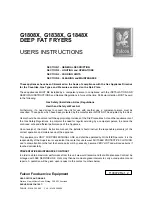Do not use in the following places:
Where the unit may come into direct contact with water
Where the unit is under direct or strong sunlight(this may cause sensor to malfunction)
Where the condensation may form within the unit
Safety precautions before installing the unit
.Do not attempt to install the unit with the power on(power cord)
Otherwise, this may cause electric shock
.The installation location should be strong enough to support the unit ,and the unit should
be installed firmly on the surface
Otherwise ,this may cause personal injury due to the unit falling
.Wear gloves when installing the unit
Otherwise ,this may cause injury
Features:
“No touch” hand drying ensures complete hygiene.
High-speed motors with optional heater allows for economical use.
A tamper-proof timer built is to prevent overuse.
To prevent overusing the unit, the built-in timer will stop the unit after 30 seconds. To continue
use, draw back your hands and put them in again.
Before starting to operate the Gorillo hand dryer:
Turn on the power switch (located in the lower part of the side switch)