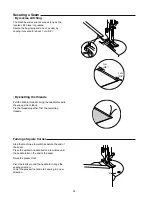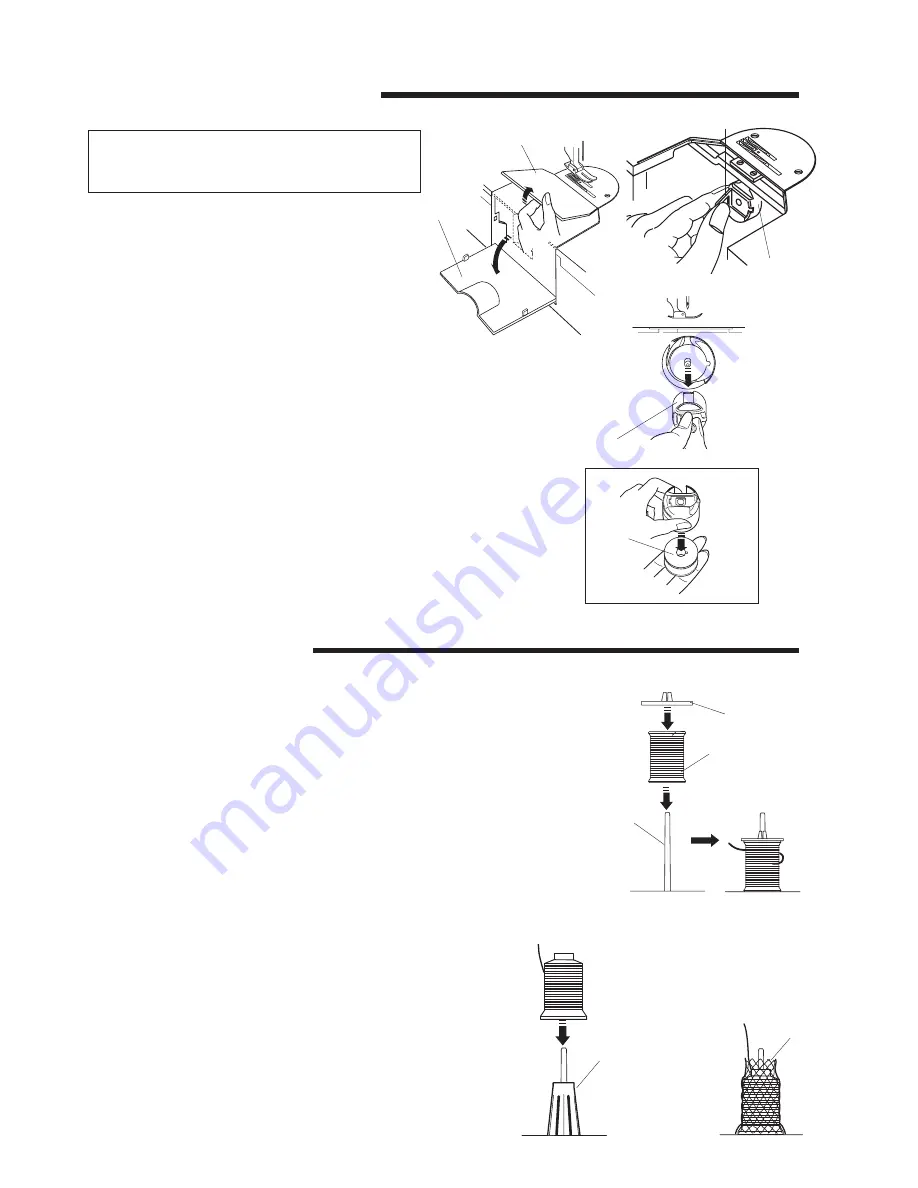
14
To Remove Bobbin Case and Bobbin
q
Hook cover plate
w
Hook cover
e
Latch
r
Bobbin case
t
Bobbin
z
Raise the needle and presser foot.
Remove the hook cover plate
q
and open the
hook cover
w
.
x
Pull open the latch
e
of the bobbin case
r
.
Take the bobbin case straight out of the hook.
• To remove the bobbin from the bobbin case:
Release the latch, then drop the bobbin
t
out of
the bobbin case as illustrated.
* Only use this exclusive bobbin for model HQ Stitch
510.
CAUTION
Turn the power switch off and unplug the sewing
machine from the electrical outlet
t
Setting the Spool of Thread
q
Spool of thread
w
Spool pin
e
Spool cap
• Setting a spool of thread:
Place a spool of thread
q
on the spool pin
w
with the thread coming off the spool as shown.
Attach the spool cap
e
, and press it firmly against
the spool of thread.
r
Spool holder
t
Net
• Setting the thread cone:
Place the spool holder
r
on the spool pin, then
place the thread cone on the spool holder.
Cover the thread cone with the net
t
if the spool
thread is shaky when sewing.
e
q
w
r
t
q
w
z
r
r
x
e