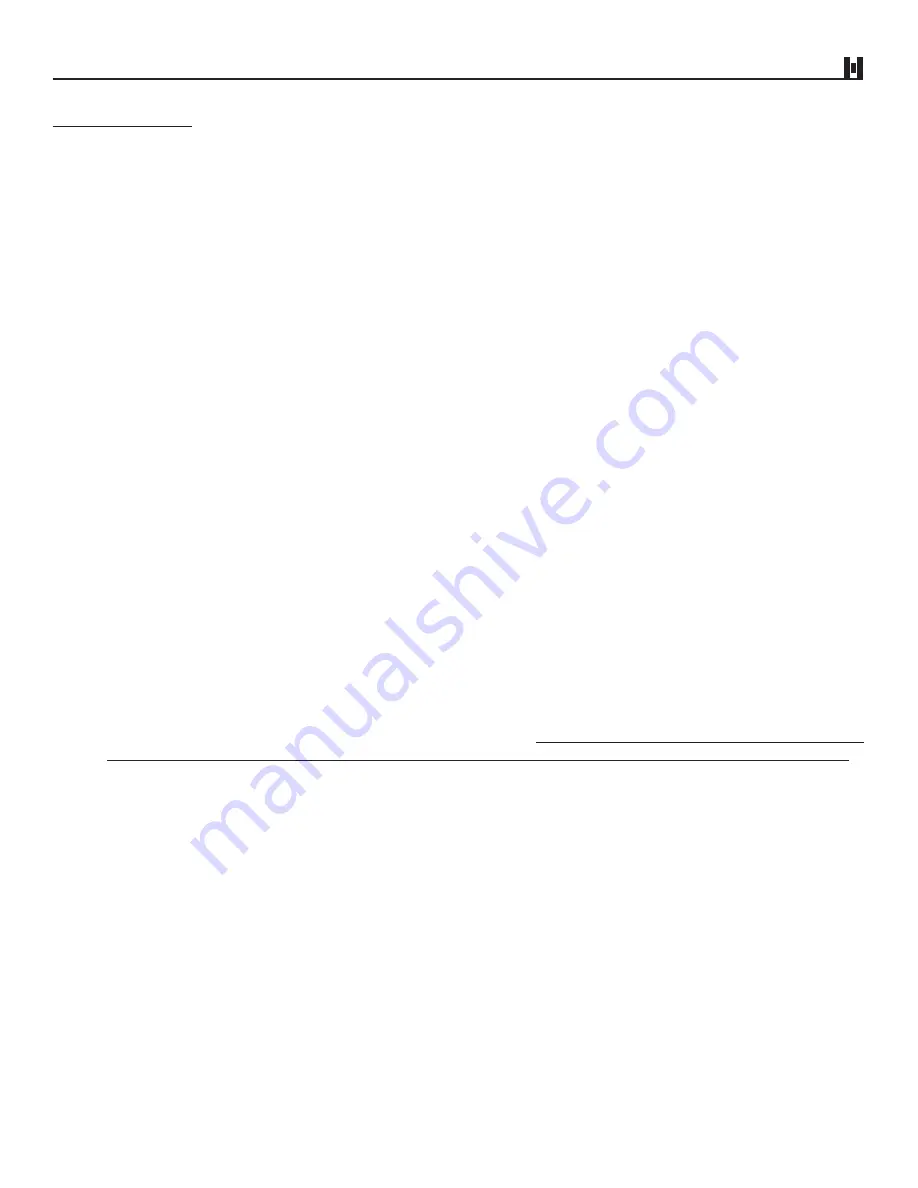
Document #101-0291
17
4/2021
System - Users
Main Menu/System/Users
• Press 5 for Users
• The next screen displays:
1. Add User
2. Edit User
3. Delete User
4. Back
*The
DTI/
DTT already has a default user created. Users on the
DTI/
DTT allow you to log into the
DTI/
DTT with the Handheld or remotely from a PC located inside that is attached to the same network.
• Press 1 for Add User
• The next screen displays:
1. User 3
2. User 4
3. User 5
4. User 6
5. User 7
6. User 8
7. User 9
8. User 10
9. Back
*The DTI/DTT comes with two (2) users defined. User 1 is configured with admin rights, and can only
be used locally with the Handheld programmer. User 2 is initially used by the installer/distributor to
allow configuration for the Remote Configuration pages. After initial setup, User 2 should be modified
to your own unique settings.
You must remember these settings to allow remote configuration.
• Press 1 to create User 3
The Handheld will then ask for a “User Code”. This is a unique number 2-digit that identifies the user
being created (each user must have a unique number). Enter a number and
Press F4 to save
.
Next screen asks you to enter the name of the user. Using the “Y” and “N” key, scroll through the
alphanumeric characters until you have entered the desired name.
Press F4 to save
.
You must then create a password - a 5-digit number. This password is for when you are logging into
the DTI/DTT using the Handheld programmer.
Next is the remote password. This password is alphanumeric and can be modified using the “Y” and
“N” key to scroll, the arrow to move the cursor, and
Press F4 to save
.
Finally, the DTI/DTT asks for the email address for the user. The email address is what you will use when
trying to remotely access the DTI/DTT. Use the “Y” and “N” key to scroll up and down alphanumerically,
the arrow to move the cursor, and
Press F4 to save
.
SYSTEM






























