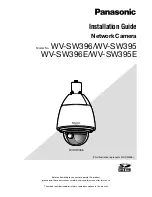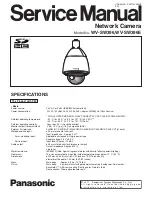www.hameco.eu
HV-51 User Manual
hameco
51
Function
Byte1
Byte2
Byte3
Byte4
Byte5
Byte6
Byte7
Byte8
Query Tilt
Position
0xA0
Adress
0x00
0x53
0x00
0x00
0xAF
XOR
Query Tilt
Position
Response
0x5B
Value High
Byte
Value Low
Byte
Query Zoom
Position
0x55
0x00
0x00
Query Zoom
Position
Response
0x5D
Value High
Byte
Value Low
Byte
6. CAMERA MAINTENANCE AND TROUBLESHOOTING
6.1 Camera Maintenance
1)If camera is not used for long time,please turn off power adapter switch and AC plug.
2)Use soft cloth or tissue to clean the camera cover.
3)Use soft cloth to clean the lens use a neutral cleanser if badly smeared Do not use a strong or cor
ro-
sive cleanser to avoid damage.
6.2 Troubleshooting
1) No video output
a,Check whether the camera power supply is connected,the voltage is normal,the power indicator is lit.
b,Whether the machine could complete self-inspection after restarting.
c,Check whether the bottom of the DIP switch in the normal operating mode
(see Table 2.2 and Table 2.3)
d,Check whether the video output cable or video display is normal
2) Occasionally no image
a,Check whether the video output cable or video display is normal
3) Image dithering when zoomed-in or zoomed-out
a,Check whether the camera installation position is solid
b,Whether there is shaking machine or objects around the camera
4) Remote control does not work
a,Remote control address is set to 1 (if the machine is set back to the factory defaults,remote control
addresses need to be
back to 1 too)
b Check whether the battery installed in the remote control is low.
c Check that the camera working mode is the normal operating mode. (see Table 2.2 and Table 2.3)
c,
d, Check whether the menu is closed camera control through remote control only available after exiting
the menu If video input is from LAN the menu will not be displayed, the menu will automatically exit 30
seconds later, after which is can be controlled by remote control.