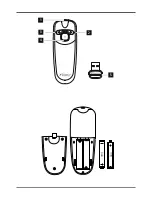2
G
Operating instruction
1. Controls and Displays
1. Laser
2. Page forward / hold button down:
start or finish presentation
3. Page back / hold button down:
black screen
4. Activate laser pointer
5. USB receiver (5V
23mA)
Thank you for choosing a Hama product.
Take your time and read the following instructions and
information completely. Please keep these instructions
in a safe place for future reference. If you sell the device,
please pass these operating instructions on to the new
owner.
2. Package Contents
• 1 „X-Pointer Pro” wireless presenter
• 1 USB nano receiver
• 2 AAA batteries
• 1 storage case
• Operating instructions
3. Safety Notes
• The product is intended for private, non-commercial use
only.
• Protect the product from dirt, moisture and overheating,
and only use it in a dry environment.
• Keep this product, as all electrical products, out of the
reach of children!
• Do not drop the product and do not expose it to any
major shocks.
• Do not open the device or continue to operate it if it
becomes damaged.
• Dispose of packaging material immediately according to
locally applicable regulations.
• Do not modify the product in any way. Doing so voids
the warranty.
Warning - Batteries
•
Immediately remove and dispose of dead batteries
from the product.
•
Only use batteries (or rechargeable batteries) that
match the specified type.
•
Do not mix old and new batteries or batteries of a
different type or make.
•
When inserting batteries, note the correct polarity (+
and - markings) and insert the batteries accordingly.
Failure to do so could result in the batteries leaking
or exploding.
•
Do not overcharge batteries.
•
Keep batteries out of the reach of children.
•
Do not tamper with or damage/heat/disassemble the
batteries/rechargeable batteries.
•
Do not short circuit the batteries/rechargeable
batteries and keep them away from uncoated metal
objects.
Warning - Laser
•
This product contains a class 2 laser in accordance
with EN60825- 1:2007.
•
Do not look directly at the laser beam! Close your
eyes and turn your head away if your eyes meet the
laser beam.
•
The product comes with a set of warning labels
in different languages. If the label on the product
is not in your native language, please attach the
corresponding label from the set to the product.
Summary of Contents for X-Pointer Pro
Page 2: ...AAA AAA 1 2 3 4 5...