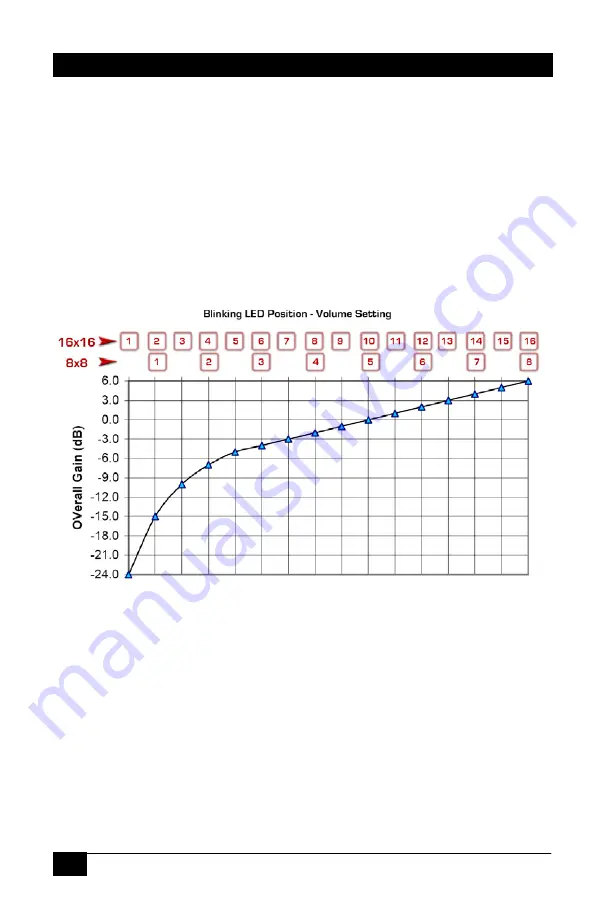
24
Hall Research Technologies, Inc.
3.1.8.2 Adjusting the input audio Gain or attenuation
Enter the audio adjustment mode as described above.
Initially the audio gain level at the input is set to 0 db (gain of 1). Press and
release the
▲
or
▼
button to change the gain settings. Each push is about 1dB
change (see graph below). Press and hold the UP or DOWN button for more than
1 second, the gain will keep changing at the rate of 3dB per second. As you
increase or decrease the volume, besides the LED on the top row that is showing
the input channel you are adjusting, another blinking LED indicates the audio
gain setting. Again, position #10 indicates 0 db (or gain of 1). The range of
adjustment is about -24 dB to +6 dB (position 1 to position 16).
Figure 14 – Graph of Audio Gain level versus Volume setting LED position
In adjusting the volume you want to keep the sound level as read on the VU meter
at or below Position 10 (0 VU) for the loudest level at the input.
When finished, press the ENTER button to save any changes or exit the audio
adjustment mode. When you exit this mode, the last audio input that was routed to
output #1 prior to entering the setting mode will be restored!
Audio Setup mode times out if no activity is detected for 1 minute, the last input
gain settings will be saved.






























