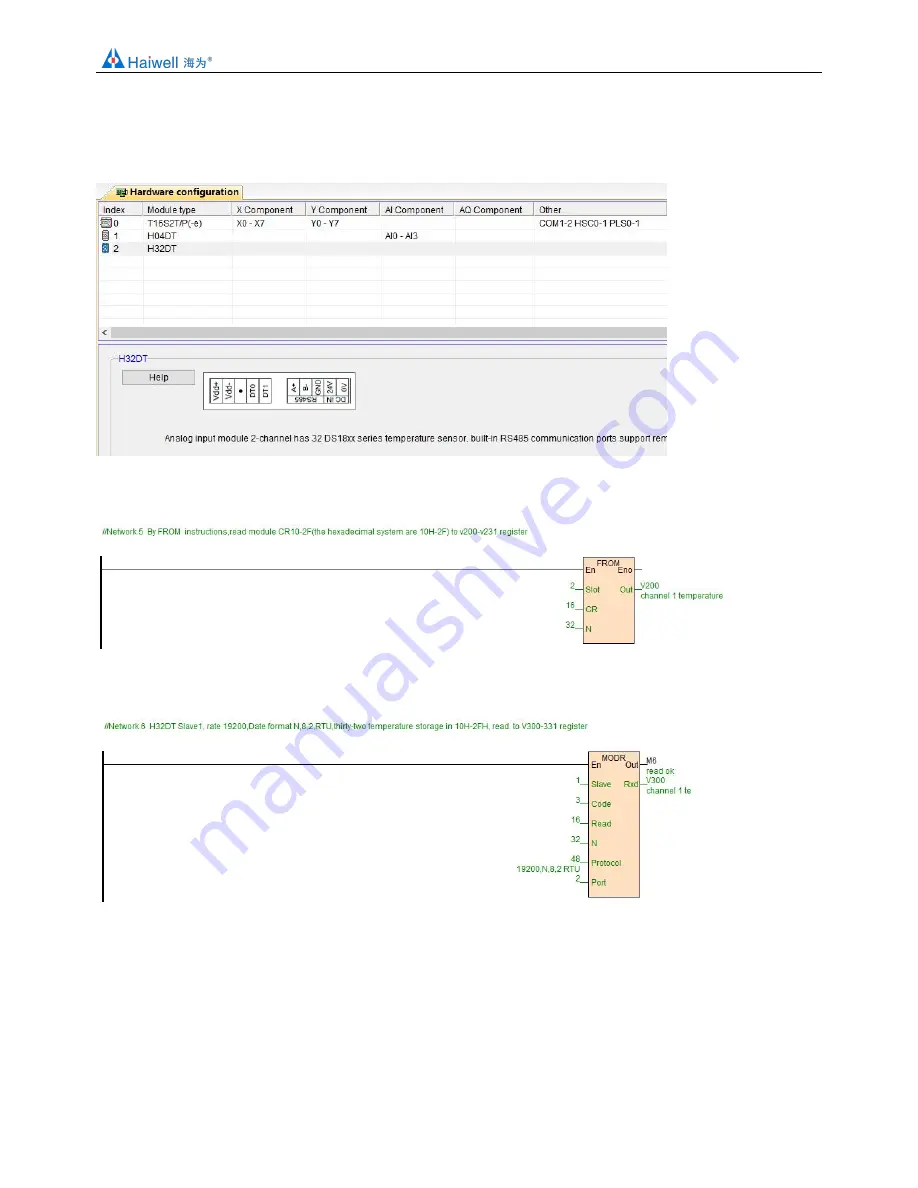
www.haiwell.com
Haiwell PLC - Temperature & Humidity Module Application Case
21 / 23
Channel 1: 10H ~ 1FH; Channel 2: 20H ~ 2FH.
When the module communicates with the host PLC through the parallel port, the hardware configuration in this example is as
follows:
At this time we can use FROM instruction to read the module's temperature value, because the module is in the second module
position of hardware configuration, in the FROM instruction, we set Slot = 2, hex 10H, that is, the decimal 16, so the program as
follows:
When the module is used for remote IO, the module is connected to the host PLC through the A + B- of serial RS485. The module
default baud rate is 19200, data format is N 8 2 RTU, the default station number defaults to 1 and supports Modbus protocol. So
communication program is as follows:
The above introduce the normal use steps and methods for H32DT. Then we will introduce how to deal with the common problems
and on-site problems when using H32DT.
FAQ for H32DT module
①
If multiple sensors are connected before the H32DT module is powered on, then what will happen if the H32DT module is
powered on again?
A: If multiple sensors are connected before the H32DT module is powered on, at this time, power on the H32DT module, then the
H32DT module will automatically search all the sensors and randomly write them into the registers (CR10H ~ 2FH), that is, the
order is out of order. So we can see the sequence of operation steps is very important. First, give the module power supply, and
then according to the sequence from near to far, or from far to near to access sensors.



































