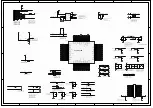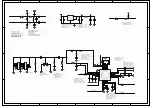Service Manual
Model No.:
8-2-2. GENERAL SETTING
1)LVDS MAP: choose the MAP;
2)Logo: select On to
Show start-up screen
;
3)Power: select On to set TV
bootup automatically when AC power on;
4)WHITE PATTERN: select the d
ifferent
color test screen
;
5)PWM: Backlight dimming;
6)Hotel Mode: select On to set the
Channel switchs in Hotel mode
;
7)Factory remote:
Open or close the
Factory remote.
8-2-3. PICTURE
Adjust the values of Contrast,Brightness,
Tint,Color,Sharpness in different source.
32
LE50B7000
Summary of Contents for LE50B7000
Page 10: ...Service Manual Model No 2 2 External pictures four faces Front Side Up Side 9 LE50B7000 ...
Page 11: ...Service Manual Model No Right Side Back Side 10 LE50B7000 ...
Page 18: ...Service Manual Model No 17 LE50B7000 ...
Page 19: ...P SIZE Batteries RemoteControl 5 1 Accessories Service Manual 18 Model No LE50B7000 ...
Page 30: ...Service Manual Model No 7 2 Wiring Connection Diagram 30 LE50B7000 ...
Page 36: ...Service Manual Model No 9 2 Mainboard IC Introduction Top view 36 1 2 3 4 5 6 7 8 LE50B7000 ...
Page 37: ...Service Manual Model No Bottom view 37 LE50B7000 ...