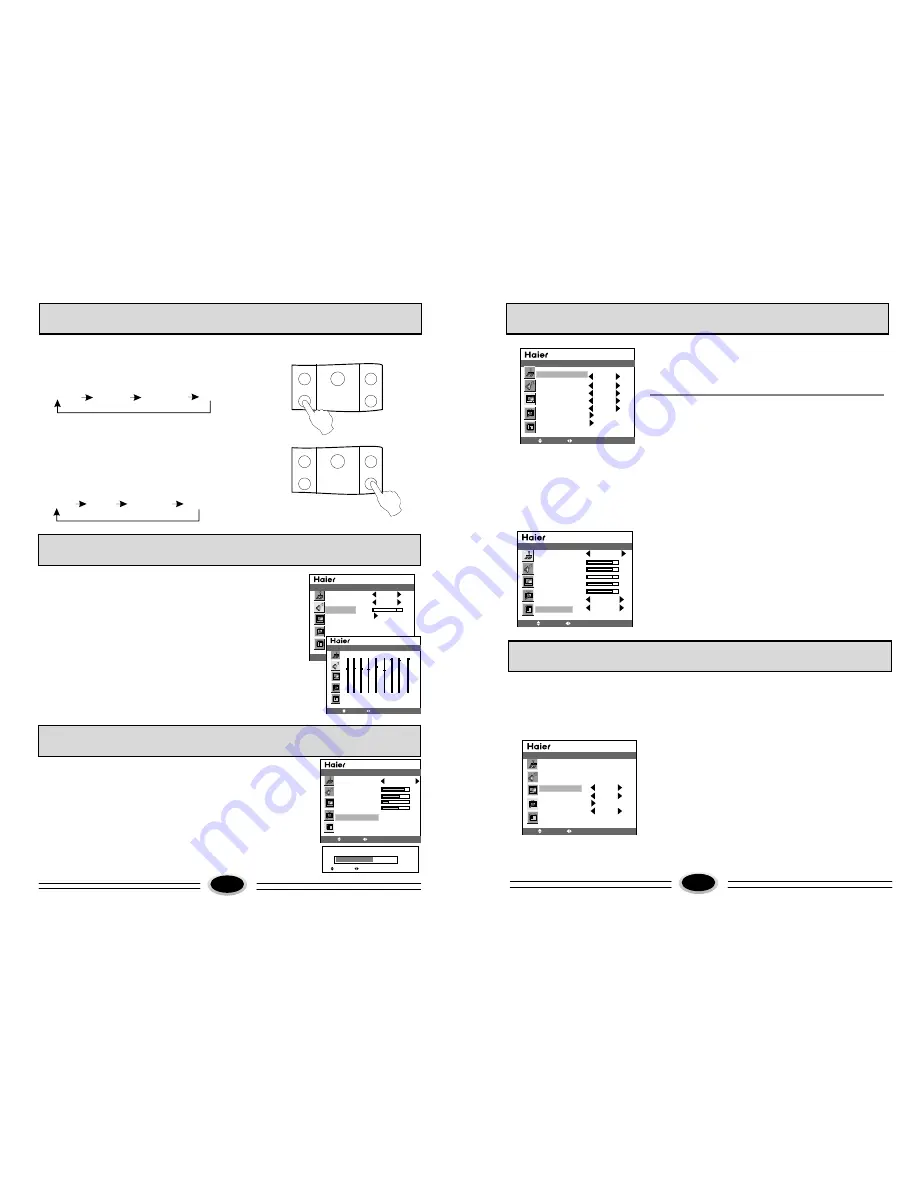
MOVE
SELECT MENU EXIT
SOUND
SOUND SOURCE MAIN
SOUND MODE NEWS
BALANCE
EQUALIZER
PICTURE MODE/SOUND MODE SELECTION
15
0
移动
选择 菜单 退出
0
TRANSPARENCY
6 3
50 75 100 300 1K
3K
5K 10K 15K
声 音
LANGUAGE ENGLISH
H-POSITION
V-POSITION
DURATION
TRANSPARENCY
OSD
MOVE
SELECT MENU EXIT
MOVE
SELECT MENU EXIT
MOVE
SELECT MENU EXIT
Press P.STD button on the remote controller
continually, the following four picture modes
can be selected in turn.
NATURAL: common mode.
SOFT: the image effect is soft.
USER: set the image effect you like.
BRIGHT: suitable for sport image.
NATURAL
BRIGHT
PERSONAL
SOFT
Press S.STD button on the remote controller
continually, the following four sound modes
can be selected in turn.
You can also enter picture and sound menu to adjust.
NORMAL
MUSIC
PERSONAL
NEWS
You can select your favourite sound modes, and adjust
the BALANCE and EQUALIZER of sound.
1. Press MENU button to select sound menu.
2. Press CH+/- button to select the sound item you
need set.
3. Press VOL+/- button to adjust the selected item.
BALANCE: Press VOL+/- button to enter adjustment,
use VOL+/- button to adjust the balance of left and
right sound.
EQUALIZER: Press VOL+/- button to enter EQUALIZER
set menu, use VOL+/- button to select every different
frequency, use CH+/- button to adjust.
The higher of the transparency set value is,
the higher of the OSD transparency is, whereas,
the transparency is lower.
1. Press MENU button to select OSD setting menu.
2. Press CH+/- button to select the OSD background
item.
3. Press VOL+/- button to set the transparency value.
Note: Sound source only can be adjusted in PIP mode.
SYSTEM SETTING FUNCTION
CHILD LOCK
P.STD
CHILD LOCK
P.STD
RECALL
S.STD
RECALL
S.STD
IMAGE CONTROL
SOUND CONTROL
OSD BACKGROUND SETTING
SOUND EFFECT CONTROL
SYSTEM SETTING FUNCTION
16
PICTURE SOURCE TV
PIP MODE OFF
SUB PICTURE VGA
COLOR SYSTEM AUTO
SOUND SYSTEM
AUTO SEARCH
MANUAL SEARCH
I
SOURCE
MOVE
SELECT MENU EXIT
PICTURE MODE NATURAL
CONTRAST
BRIGHTNESS
SATURATION
TINT
SHARPNESS
NOISE REDUCE
SIZE MODE
STRONG
FULL
PICTURE
MOVE
SELECT MENU EXIT
CLOCK 00:12
TIME ON --:--
TIME OFF --:--
SLEEP TIMER OFF
COLOR TEMP USER
D FILTER
AAA ON
MOVE
SELECT MENU EXIT
FUNCTION
There is different signal source mode in this TV set,
you can select according to your require: TV,
VIDEO1, VIDEO2, S-VIDEO, HDTV, VGA, HDMI.
1. Press MENU button to select source menu.
2. Press CH+/- button to MAIN.
3. Press VOL+/- button to select the signal source
mode you need.
4. You can press TV/AV button on the remote
controller to select directly.
SCREEN DISPLAY PICTURE ZOOM SETTING
There is different screen display picture zoom,
you can select according to your require: FULL,
ZOOM1, ZOOM2, NORMAL.
1.Press MENU button to select picture menu.
2.Press CH+/- button to select SIZE MODE.
3.Press VOL+/- button to select the zoom you need.
4.You can press ZOOM button on the remote
controller to switch.
OTHER SETTING FUNCTION
After you set the sleep timer, the TV set will count
from the setting time, when the count time is coming,
the TV set will turn off automatically.
Press SLEEP button to enter off time set, you can
select the certain time: OFF, 15Min, 30Min, 60Min...
240Min, after setting, the TV set will start count.
Note: if you want to see the off time you set, press
SLEEP button. If you want to cancel the sleep time
set, follow the above procedures, set the time OFF.
SIGNAL SOURCE SETTING
SLEEP TIMER SETTING
Summary of Contents for L26A6A-A1
Page 3: ......













