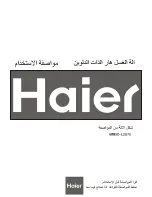3- Control panel
12
3.3 Submenu
Touch the symbols to get following information or further settings:
Symbol Meaning
Opens operation guide videos.
Setting mode for child lock function, sound, language, brightness, WIFI set-
ting and remote control.
3.4 Power button
Touch this button for 3 seconds to switch on the ap-
pliance; the display lights up. Touch it again for about 3
the machine shuts down automatically after a while.
3.5 Quick-Start button
it runs with the default settings. Otherwise it runs with the previous settings.
1.
Touch
on right edge of the display to enter
settings (Fig. 3.0).
2.
Child lock, sound, language, brightness and WIFI
setting and remote control can set separately (Fig.
3.3.2).
3.3.2 System settings
3.3.2
3.3.1 Operation guide
Touch
on right edge of the display (Fig. 3.0) to
enter the page for videos (Fig. 3.3.1). Here a brief and
clear information guide can be found to use the appli-
ance better and more safely.
Note: Symbol
By touching the return icon
you will return to last menu.
3.3.1
Summary of Contents for HWD160-B1558U1
Page 1: ......
Page 2: ......
Page 3: ......
Page 4: ......
Page 5: ......
Page 6: ......
Page 7: ......
Page 8: ......
Page 9: ......
Page 10: ......
Page 11: ......
Page 12: ......
Page 13: ......
Page 14: ......
Page 15: ...3 10 3 10 ...
Page 16: ......
Page 18: ......
Page 19: ...1 2 3 4 5 6 7 8 9 10 11 12 ...
Page 20: ......
Page 21: ......
Page 22: ......
Page 23: ......
Page 24: ......
Page 25: ......
Page 26: ...8 ...
Page 27: ......
Page 28: ......
Page 29: ......
Page 30: ......
Page 31: ......
Page 32: ......
Page 33: ......
Page 34: ......
Page 35: ......
Page 36: ......
Page 37: ......
Page 38: ......
Page 39: ......
Page 40: ......
Page 41: ......
Page 42: ......
Page 43: ......
Page 44: ......
Page 45: ...User manual Washing machine User manual Washer dryer HWD160 B1558U1 ...
Page 87: ...43 12 1295 600 678 123 Technology data 220V 50Hz 10A Technical data Model HWD160 B1558U1 ...
Page 88: ......