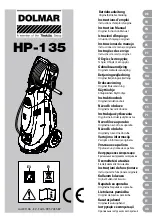EN
3- Control panel
13
▶
Temp.
Detergent
Stains
Softener
Allergen
Delay
lock
Child
hold on 3s
min
.
min.
Wash
Spin
Rinse
Dry
Function
Option
Mytime
Program
Wash temperature
In standby mode, wash temperature can be adjusted by touching the icon “Temp.”.
Once it is touched, the icon lights up. The temperature loops between --(without hea-
ting), 20, 30, 40, 60 and 90, when the “Temp.” icon continues to be touched.
▶
Wash time
,QVWDQGE\PRGHZDVKWLPHH[FOXGLQJLQǍRZDQGKHDWLQJGXUDWLRQFDQEHDGMXVWHG
E\WRXFKLQJWKHLFRQţ:DVKŤ:DVKWLPHORRSVZLWKLQWKHVSHFLnjFOLPLWVRIWKHVHOHFWHG
program when the “Wash” icon continues to be touched. By pressing and sliding on the
WRXFKEDUZDVKWLPHFRXOGEHVHWTXLFNO\,I\RXZDQWWRnjQHDGMXVWZDVKWLPHVOLJKW
WRXFKţŤDQGţŤ:DVKWLPHRIţ'U\Ťţ6SLQŤDQGţ6HOI&OHDQŤLVSUHVHWQRDGMXVWPHQW
is allowed.
▶
Rinse times
In standby or pause mode (before the last time of rinse starts), rinse times can be ad-
justed by touching the icon “Rinse”. Once it is touched, the icon lights up. The rinse
times loops between 0 (without rinse) to the maximum time of the selected program
when the “Rinse” icon continues to be touched.
▶
Spin speed
In standby or pause mode (before spin starts), spin speed can be adjusted by touching
the icon “Spin”. Once it is touched, the icon lights up. The spin speed loops within the
VSHFLnjFOLPLWVRIWKHVHOHFWHGSURJUDPZKHQWKHţ6SLQŤLFRQFRQWLQXHVWREHWRXFKHG
3.4.1
3.4.2
Detergent
Stains
Softener
Allergen
Delay
lock
Child
Function
Option
Mytime
Program
hold on 3s
Summary of Contents for HWD100-BD1499U1
Page 1: ...User manual Washing machine EN User manual Washer Dryer HWD100 BD1499U1 ...
Page 2: ...EN 2 ...
Page 47: ......
Page 48: ...HWD100 BD1499U1_ EN V04_190301 ...
Page 49: ...Manuel d utilisation Lave linge FR Manuel d utilisation Lave linge séchant HWD100 BD1499U1 ...
Page 50: ...FR 2 ...
Page 95: ......