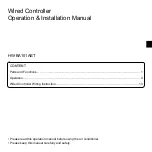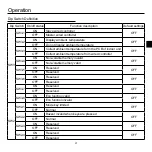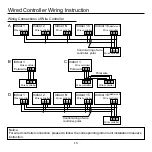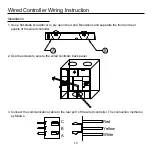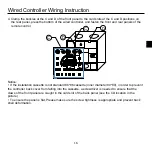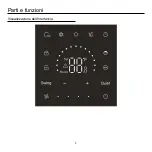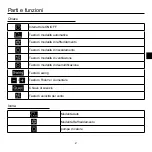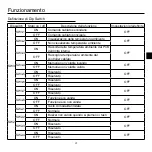7
(2) Setting ECO parameter of heating
Turn on the wired controller and select heating mode, adjust the setpoint temperature to 16°C. Hold
and
for 5s to set the ECO parameter of heating which will appear in temperature display
area and the default value is 26. The parameter can be adjusted by
or
ranging from 16 to 30.
Press
to confirm after completing the settings. If no keys are pressed within 10s, the parameter
adjustment interface will exit automatically and the previous change will be invalid.
ECO parameter of heating limits the maximum setpoint temperature in heating mode. For example,
if ECO parameter of heating is set to 26, as a result, the range of the setpoint temperature in heating
mode is 16°C~26°C after the ECO function is activated.
Operation
When the backlight is lit up, hold
and
for 5s to activate the child lock function. After function
is turned on, the icon
will display statically. As a result, all keys are invalid. If you press any of the
keys, the icon
will blink 3s to indicate no keys can be pressed.
When the child lock function is turned on, lit up the backlight, then hold
and
for 5s to turn off
child lock function.
Child lock function
If the current temperature unit is °C, adjust setpoint temperature to the maximum value and hold
for 15s to switch to °F.
If the current temperature unit is °F, adjust setpoint temperature to the minimum value and hold
for
15s to switch to °C.
°F/°C switching (only valid for part of models)
Summary of Contents for HW-BA101ABT
Page 2: ......
Page 4: ...1 Parts and Functions Interface Display ...
Page 20: ...17 Wired Controller Wiring Instruction 5 Finish installation ...
Page 22: ...1 Parti e funzioni Visualizzazione dell interfaccia ...
Page 38: ...17 5 Completazione dell installazione Istruzioni di cablaggio del controller cablato ...
Page 40: ...1 Pièces et Fonctions Affichage d Interface ...
Page 56: ...17 5 Terminer l installation Instruction de câblage du contrôleur câblé ...
Page 58: ...1 Teile und Funktionen Benutzeroberfläche ...
Page 74: ...17 5 Beenden Sie die Installation Verkabelungsanleitung für die kabelgebundene Steuerung ...
Page 76: ...1 Piezas y Funciones Pantalla de interfaz ...
Page 92: ...17 5 Termine la instalación Instrucciones de cableado del controlador alámbico ...
Page 94: ...1 Componentes e funções Interface de exibição ...
Page 111: ...18 5 Concluir a instalação Instruções de fiação do controlador com fio ...
Page 112: ......
Page 114: ...1 Onderdelen en functies Interface weergave ...
Page 130: ...17 5 Voltooi de installatie Bedrade controller Bedradingsinstructie ...
Page 132: ...1 Детали и функции Отображение интерфейса ...
Page 148: ...17 5 Монтаж выполнился Инструкция по монтажу проводного контроллера ...
Page 149: ......