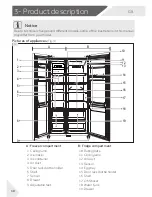GB
5- Use
17
5.12 Cool Water function
With this function the tank in the fridge door will be
filled automatically with drinking water which is cooled
to drinking temperature and can be tapped.
1. Take care the water supply valve is opened.
2. Unlock the panel by touching key “F” if it is locked
(Fig. 5.5).
3. Touch key “E” (Water) (Fig. 5.12-1).
4. Indicator “e1” illuminates and the function is acti-
vated (Fig. 5.12-2) and water can be tapped.
By repeating the above steps this function can be
switched off again.
3 Sec. Filter
3 Sec. Filter
5.12-1
5.12-2
please confirm/correct
5.12.1 Getting water from the dispenser
1. Take care the Cool Water function is activated.
2. Place a glass underneath the water outlet.
3. Make sure the glass is in line with the dispenser to
prevent the water from splashing out.
4. Push it gently against the water dispenser lever
with your glass. (Fig. 5.12.1)
WATER DISPENSER
5.12.1
5.11.1 Getting ice cubes
1. Take care the Ice Maker function is activated.
2. Lift the ice container (1) and pull it out (2) (Fig.
5.11.1).
3. Remove the ice cubes from the ice container with
ice spoon (3); separate ice cubes which are glued
together in order to allow maximum use of ice
container.
4. Put the ice container back to the
freezer
.
3
.
5.11.1
2.
1.
Notice: Getting ice cubes
▶
When the appliance is switched on for the first time and when you start the ice func
-
tion while container is empty, it may take up to 24 hours to make your first batch of
ice cubes.
▶
First production of ice cubes(20 pieces approx) should not be consumed after first
use, after long non-use of Ice Maker function and after the filter change.
▶
Do not take the ice container out off the freezer longer than necessary as ice cubes
may melt.
▶
Occasionally, in periods of infrequent ice use, cubes may stick together. This is normal.
▶
If ice cubes get stale, throw them away and clean the ice container.
Summary of Contents for HRF-522IS6
Page 2: ...GB 2...
Page 39: ...GB 39...