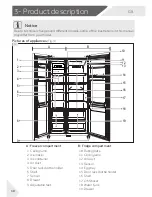5- Use
GB
16
5.10 Holiday function
This function sets the fridge temperature permanently
to 17°C.
This allows to keep the door of the empty fridge closed
without causing an odour or mold - during a long ab-
sence (e.g. during holiday). The freezer compartment
is free for your setting.
1. Unlock the panel by touching key “F” if it is locked
(Fig. 5.5).
2. Touch key “C” (Fuzzy) for 3 seconds Fig. 5.10). Indi-
cator “c1” illuminates .and the function is activated.
By repeating the above steps or selecting an other
function this function can be switched off again.
Fuzzy
3 Sec. Holiday
5.10
5.11 Ice Maker function
This function allows to produce ice cubes which will be
collected in the ice container.
The ice maker periodically receives an automatic flow
of water which will be frozen into ice cubes and auto-
matically fall into the ice container. Capacity of the ice
maker depends on the ambient temperature, frequen-
cy of freezer door openings, and freezer compartment
cooling temperature setting. Typical quantity of ice
production per day is 1.5kg.
1. Take care the water supply valve is opened.
2. Unlock the panel by touching key “F” if it is locked
(Fig. 5.5).
3. Touch key “D” (Ice) (Fig. 5.11-1).
4. Indicator “d” illuminates and the function is acti-
vated (Fig. 5.11-2).
By repeating the above steps this function can be
switched off again.
5.11-1
5.11-2
why there is a risk of smelting? the ice
cubes are in a frezzer??
WARNING!
During the holiday function no goods must be stored in the fridge compartment. The
temperature of + 17 ° C is too high for storing food.
Notice: Ice Maker function
▶
The Ice Maker function will automatically switch off if the maximum ice level is reached.
▶
Make sure that you empty the ice maker container before turning off the ice maker
function, as the ice will melt into water.
▶
When you don‘t need ice cubes for a long time, please empty the container and insert
the cleaned container and close the water supply valve
.
Summary of Contents for HRF-522IS6
Page 2: ...GB 2...
Page 39: ...GB 39...