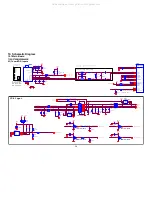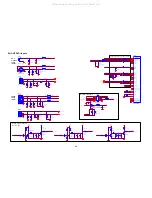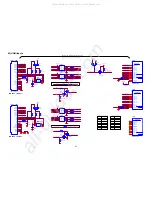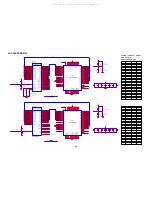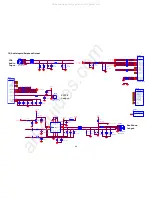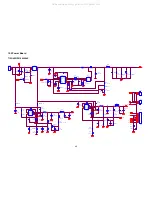35
Step5. Click “write EDID” to write EDID.
If display “NG” in the yellow blank, which represent writing failly. Please check the whether the connection of tool
and cables is nomal and retry. Another way is to change a new ISP board and retry.
1. Click here to write EDID.
2.”OK” represents writing successfully.
Write fail.
3. Click “Read EDID” can
read out the EDID info
checked in “Edid Conten”
interface.
All manuals and user guides at all-guides.com
Summary of Contents for HLC24XLP
Page 12: ...12 The PANEL The BEZEL All manuals and user guides at all guides com ...
Page 21: ...21 All manuals and user guides at all guides com a l l g u i d e s c o m ...
Page 22: ...22 All manuals and user guides at all guides com ...
Page 23: ...23 6 2 Power Board 715G4051P01000004S All manuals and user guides at all guides com ...
Page 25: ...25 6 4 IR Board 715G4104R01000004S All manuals and user guides at all guides com ...