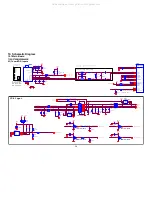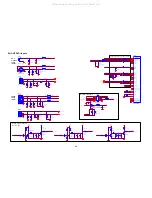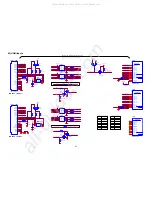27
7.2 FW Upgrade
Haier zoran787 FW upgrade with USB SOP
Note: Take the HLC24XLE2 SOP for example.
Step 1: Ready for F/W Upgrade
1.1 Prepare a USB memory (The file system of USB memory must be FAT16 or FAT 32).
1.2 Copy the FW
from your computer
to the USB memory, and remove it from computer’s USB port!
1.3 Note:
1). Note the version of this F/W is
V2.02
before upgrade.
2). The software file name must contain three parts, the first is brand, the second is customer model name and
the third is FW version. The first and second parts of FW name must be the same as the TV, and the third
part must not be the same as TV current FW version. Or the FW upgrade can’t continue.
Step 2: F/W Upgrade
2.1 AC on (Power plug Figure 2.1.1/2.1.2)
Figure 2.1.1 Figure 2.1.2
2.2 Plug the USB memory on the USB port on the side I/O port of TV. (Figure 2.2)
Figure 2.2
Brand: Haier
Customer model name:
HLC24XLE2
FW version: V2.02
All manuals and user guides at all-guides.com
Summary of Contents for HLC24XLP
Page 12: ...12 The PANEL The BEZEL All manuals and user guides at all guides com ...
Page 21: ...21 All manuals and user guides at all guides com a l l g u i d e s c o m ...
Page 22: ...22 All manuals and user guides at all guides com ...
Page 23: ...23 6 2 Power Board 715G4051P01000004S All manuals and user guides at all guides com ...
Page 25: ...25 6 4 IR Board 715G4104R01000004S All manuals and user guides at all guides com ...