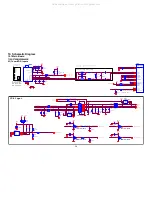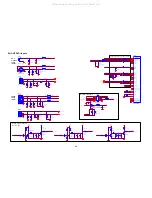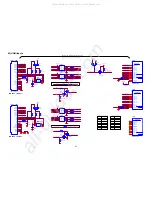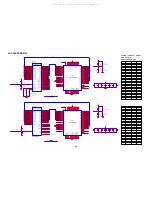29
2.5 TV will upgrade automatically.
Note: When Upgrade on the process, please don’t Power-Off! (Figure 2.5)
Figure 2.5
2.6 When upgrade 100% and prompt for Upgrade Success info, remove the USB Drive and press “ENTER” key to
reset TV (Figure 2.6)
Figure 2.6
All manuals and user guides at all-guides.com
Summary of Contents for HLC24XLP
Page 12: ...12 The PANEL The BEZEL All manuals and user guides at all guides com ...
Page 21: ...21 All manuals and user guides at all guides com a l l g u i d e s c o m ...
Page 22: ...22 All manuals and user guides at all guides com ...
Page 23: ...23 6 2 Power Board 715G4051P01000004S All manuals and user guides at all guides com ...
Page 25: ...25 6 4 IR Board 715G4104R01000004S All manuals and user guides at all guides com ...