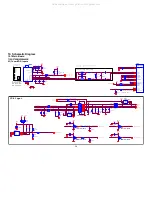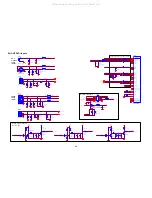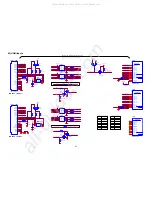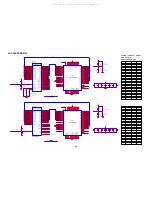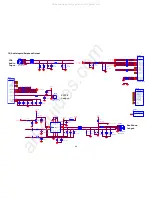31
3.3 If the FW version is correct, please do factory reset.
Choose “Reset” and press “ENTER” key to do factory reset as figure 3.3 to 3.5.
Figure 3.3 Figure 3.4
Figure 3.5
3.4 After all the steps, FW upgrade is finished finally.
Press “ENTER”,
Show “Doing”
Show “Done”
Reset ok!
All manuals and user guides at all-guides.com
all-guides.com
Summary of Contents for HLC24XLP
Page 12: ...12 The PANEL The BEZEL All manuals and user guides at all guides com ...
Page 21: ...21 All manuals and user guides at all guides com a l l g u i d e s c o m ...
Page 22: ...22 All manuals and user guides at all guides com ...
Page 23: ...23 6 2 Power Board 715G4051P01000004S All manuals and user guides at all guides com ...
Page 25: ...25 6 4 IR Board 715G4104R01000004S All manuals and user guides at all guides com ...