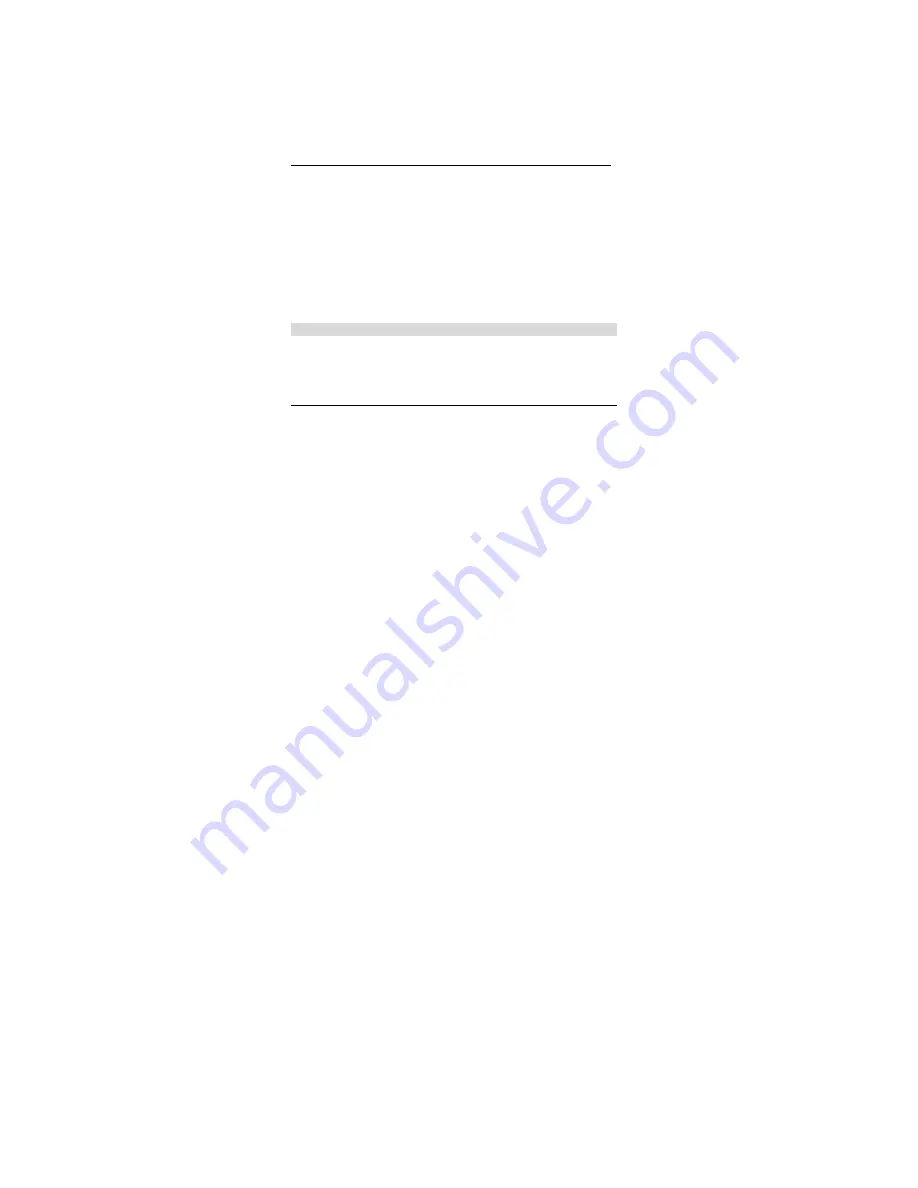
31
3.
You
can
select
the
required
video
in
video
album
then
select
OPTION
to
select
Send>
via
MMS/Email/bluetooth.
4.
Select
“via
MMS/Email”
the
phone
returns
the
editing
window
of
MMS
or
E
‐
mail.
You
can
input
the
message
of
addressee
and
select
CENTRAL
KEY
to
confirm
the
sending
under
the
editing
window
of
addressee.
5.
Select
“via
Bluetooth”
the
phone
returns
the
paired
device
list.
you
can
select
the
target
device
to
send.
Storage
Settings
Set
up
Storage
Position
of
Pictures
1.
Main
menu
>Camera.
2.
Select
OPTION
and
SAVE
LOCATION
3.
Select
if
you
want
to
store
to
the
Phone
or
Memory
card.
Set
up
Storage
Position
of
Videos
1.
Main
menu
>Camera.
4.
Select
OPTION
and
then
select
TO
CAMCORDER
and
select
OK.
5.
Select
OPTION
and
then
SAVE
LOCATION
then
select
if
you
want
to
store
to
the
Phone
or
Memory
card.
Messages
You
can
use
the
Messages
menu
to
send
and
receive
SMS,
MMS
and
E
‐
mail.
To
access
the
MESSAGES
menu
select
the
CENTRAL
KEY
from
the
home
screen
and
select
the
MESSAGES
icon.
SMS(Text)
Messages
Create
and
Send
Message
1.
Main
menu
>Messages
>
SMS
>New.
2.
Compose
the
message
and
select
OPTION
and
SEND
3.
Type
the
recipient’s
mobile
number
or
select
CENTRAL
KEY
to
choose
a
number
from
your
contacts.
Select
OK
when
you
have
added
all
recipients
4.
Select
the
CENTRAL
KEY
to
send
the
message.






























