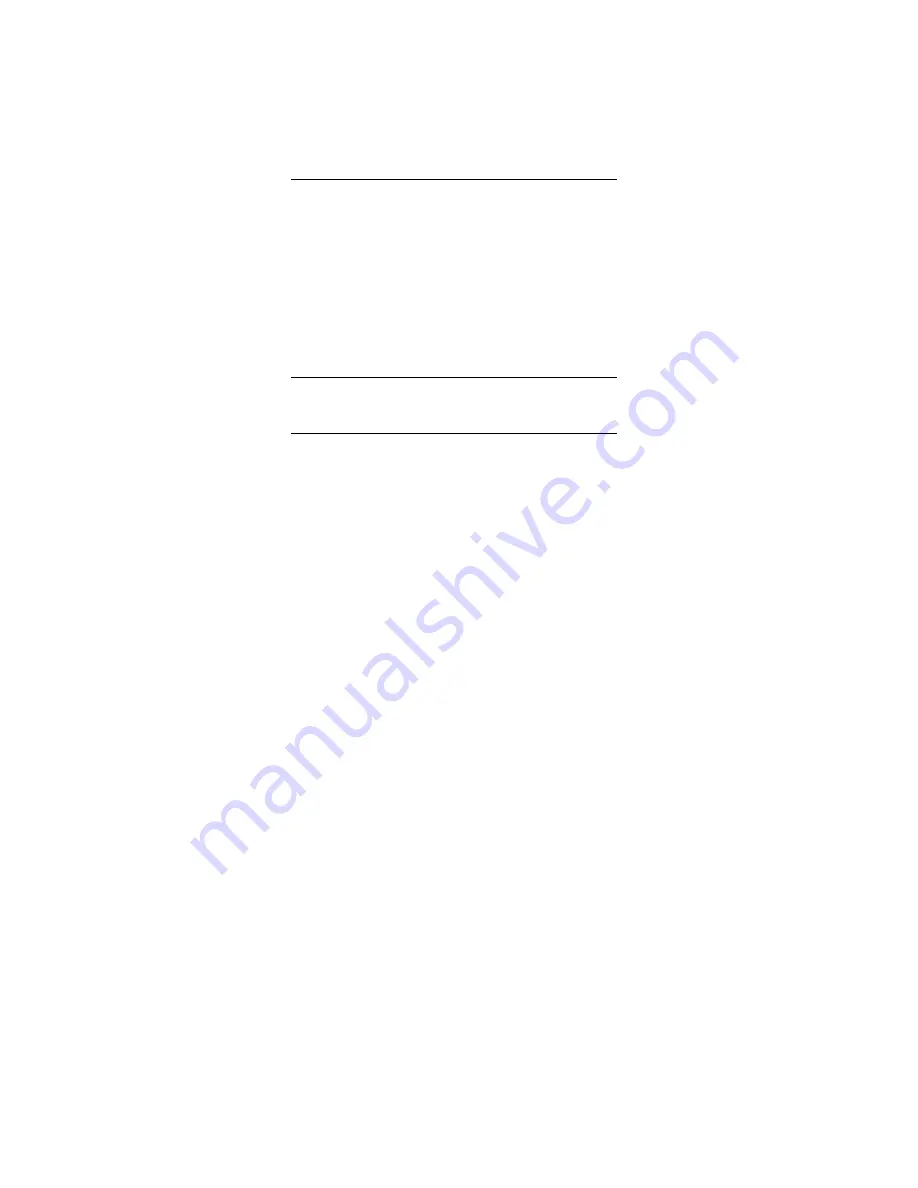
23
Option
Menu
of
Bookmark:
z
New:
create
a
new
bookmark.
z
Edit:
re
‐
edit
the
bookmark
title
and
URL.
z
Delete:
delete
the
current
bookmark
or
delete
all
bookmarks.
z
Details:
view
the
title
of
bookmark
and
address.
z
Send
Link:
send
the
link
by
SMS,
MMS
or
Bluetooth
z
Move:
move
a
selected
bookmark
to
a
previous
position,
or
to
a
next
position,
or
to
the
list
top
or
bottom.
History
With
history,
you
can
view
a
history
of
URLs
visited
and
open
URLs
directly
from
the
history
log.
Access
to
Latest
Browsed
Webpage
1.
Main
menu
>Browser
>
History.
2.
Highlight
the
link
and
select
the
CENTRAL
KEY
to
access
any
of
the
the
webpages.
Option
Menu
of
Browsing
Log:
z
Delete:
delete
the
selected
log.
z
Delete
All:
clear
away
all
the
logs.
z
Show
title:
display
message
title.
Push
message
box
View
Push
Messages.
1.
Main
menu
>
Browser
>Push
message
box.
Saved
pages
Save
Webpage
1.
When
browsing
a
webpage,
Select
OPTION
and
TOOLS
2.
Select
SAVE
PAGE
and
the
current
webpage
will
be
saved
in
the
Saved
Pages
folder.
Browse
Saved
pages






























