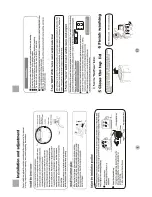Power On/Off
button
Push the Power On/Off button to
switch on the power.
When the power is on, push it
again to switch off the power.
If the start/pause button is not
pushed, the washing machine will
automatically switch off the power
after 5 minutes.
Child lock function
Push and hold the water level button and spin button, then push down the power on/off
button. The digitron displays CL . You can continue setting desired washing procedures.
After setting, push down the start/pause button. The child lock function is activated. All of
the buttons are locked and cannot make selection.
Release the child lock function: push down the water level and spin button at the same
time for more than 1 second. After a beepsound, the child lock function is released.
During sensing, it displays --
During reserve procedure, it displays the remained reserve time (in
hours)
During operation of programs, it displays the remained time (minutes).
If the remained time exceeds99 minutes, it adopts A at tens place to
represent 100 minutes, b to represent 110 minutes. c to represent
120 minutes. For instance, A3 represents103 minutes.
In case of abnormal phenomenon, it displays
the abnormal symbol (see to Page 15)
Page15
Reserve/remain time indicator digitron
W
ater level
button
The washing machine can detect the laundries automatically
in
NORAML
and
COMMON
programs After
detection,it will set the water level to suitable value among 4,
6, 8,and 10 automatically.
You can also set water level by yourself. After the machine is
started, it will not set water level automatically. You shall
push the start/pause button to make new setting.
If there's water inside the tub, the machine cannot detect the
laundries and will display water level 6 .
If wet laundries are put in, it may display water level 10 . You
must set suitable water level by yourself.
If superfast program is selected, it will display water level 3 .
When water level 1 is reached in water filling, it will perform
washing while filling water. When water level 3 is reached, it
will change to normal washing.
During operation of wash and rinse program, you can
push down the water level button to add water. When you
release the button, or it reaches the overflow water level, the
machine will stop adding water.
The water level decided may be different from actual value
because of the different moisture level of the laundries.
Reserve button
In normal operation mode,
the reserve indicator
light is off. The time
remain indicator light is
on. The digitron displays
the time remained (in
minute) before the
washing is finished.
Push down the reserve
button. The reserve
indicator light is on the
digitron displays the
reserve time of finishing
washing (in hour).
When the machine is
started, the reserve
indicator light is on,
indicating that the reserve
function is running.
Start/Pause
button
After the power is switched on, push it to Start the machine
During working, push it to pause working.
During pause, push it to resume working.
Program
Common
Save
Superfast
Carpeting
Normal
Cotton
Woollen
Air dry
Program selection button
Following automatic programs are available for selection
Applicable situation
Common washing
The max drying capacity of the fibre
laundries is 1.5 kg.
Washing
the relatively big and thick laundries
Washing
the normal laundries
Washing
the cotton textiles
Washing
the woollen textiles
Posthaste wash of the laundry under 1 kg with light soil
Quick and high-efficiency wash fo
r
common
laundries
RESER
VE
W
A
TER LEVEL
PROGRAM
ST
AR
T
PA
USE
POWER
(1
8
L)
MIN
lock
TIME
REMAINED
MINUTES
RESER
VE
HOURS
LA
TER
NORMAL
COTT
ON
WOOLLEN
AIR
DR
Y
COMMON
SA
VE
SUPERF
AST
CARPETING
Check
the connection
between the
water
inlet
hose and
the wa
ter tap
1.Swaying the
hose gently
to confirm
if it
is
fastened stable.
2.After installation,
open the
tap to
check if
it
leaks.
3.Do not
bend the
hose with
overstrain.
4.Before each
usage please
check if
the
connection between
the water
inlet hose
and the
water tap
is firm,
so as
to prevent
dropping from
improve Installation
position.
1.After using,Close
the water
tap.
2. Pull
off the
water inlet
hose from
the water
tap and
w
a
s
h
e
r
Tak
e do
wn the
water
inlet hose