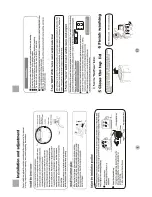Operation button usage and step description
b
12
1 Push "power on/off" button to switch on the power
2 Push "program" button to select suitable full-auto program
3 Push "soak", "wash", "rinse/disinfect", "spin" button to select
suitable procedure program
After the power is switched on, "common" is automatically set. To select other full-auto program, please
push
the "program" button till the corresponding indicator is on. Refer to the "Program button" on Page 11.
E.g. Set to "superfast" program for small quantity of laundries with light soil.
Page 11
Program
If
common
program is set,
the machine will
execute fuzzy detection.
The computer will
set the
water level and
wash time as
per the cloth
and quantity of
the laundries. The
whole procedure is
under automatic control.
Install the water inlet hose
POWER
ON/OFF
SO
A
K
WA
S
H
S
PIN
RESER
VE
WA
TER
LE
VEL
P
ROG
RAM
D
is
infec
t
ST
ART
PA
U
SE
POWE
R
(1
8
L
)
M
IN
lock
TIME
REMAINED
MINUTES
RESER
VE
HOURS
LA
TER
N
O
RMAL
COT
TO
N
WOOLLEN
AI
R
D
R
Y
C
OMMON
S
A
V
E
SU
PERF
AS
T
CA
R
PE
TING
If the rinse
process is set
(the program is
being from the
rinse process ),the
washing machine is
beginning from rinse
and it to
filling water to
rinse after spinning
;but if the
disinfect
function
is set in
the rinse process.the
washing machine beings
from filling water
automatically.
After the power is switched on ,the
common
is automatically set including the
wash
rinse
spin
process program.To select the other process program ,please push
soak
wash
rinse/disinfect
spin
bottons to select the time of soak
wash
spin and the times of rinse and the
disinfect
function;
After the power is switched on,one of the
wash
rinse
spin
is set firstly,then the front process digitron
is off automatically and the front process can not work..For exemple ,after the power is switched on push
the
spin
button first,then it begins spinning only after starting.
2. Connect the other ends to the water inlet
valve .
W
a
ter
absorption
cushion
Jointer
of
the
water
inlet
hose
Jointer
of
the
water
inlet
valve
Figure 1
Figure 2
1. Attach the water inlet hoses to the water faucet. Using
pliers, tighten the coupling. ( As figure 1)
NOTE
: Do not over tighten. Damage to the
valves can result.
( As figure 2)
5
Air-drying can reduce
time drying in
the sun; fibre
could be dress
on after ironing.