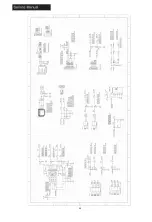41
9-3 Software Update
1
Insert the USB device containing the software update file to the
USB
port on the back of the TV.
2
Press
MENU
, then
8893
on the remote control to open the Factory Setting menu.
3
Press
to select
Software Update (USB)
, then press
OK
.
4
Software updating will start and the progress bar will be displayed.
5
When the update is completed, the TV will turn off and on again automatically.
Note
• Before performing software update, check the version of the current software and the update file first.
9-4 Hotel Mode
Hotel mode allows user to set certain default settings, limit access to certain controls and adjustments so that settings
cannot be altered by other people. See “Hotel Mode” on page 40 for more information.
Summary of Contents for 24E2000
Page 13: ...12 3 Remove all tapes on the cables 5 Disconnect the cables and remove them from the unit ...
Page 15: ...14 Manual 4 Accessories Remote Control 2 x AAA Batteries User Manual ...
Page 18: ...17 Connecting a PC VGA Supported timing ...
Page 19: ...18 Service Manual Connecting AV Equipment COMPONENT OUT ...
Page 21: ...20 Cable Sample Note The cables are not included in the package ...
Page 22: ...21 7 Operation Instructions 7 1 Side Control ...
Page 23: ...22 7 2 Rear Terminals Connector Descriptions Ser 9 P r e s s t o o p e n t h e ...
Page 24: ...23 t e l e t e x t C C 7 3 Using Remote Control ...
Page 25: ...24 8 Electrical Parts 8 1 System Block Diagram ...
Page 26: ...25 8 2 Circuit Diagram ...
Page 27: ...26 ...
Page 28: ...27 ...
Page 29: ...28 ...
Page 30: ...29 ...
Page 31: ...30 ...
Page 32: ...31 2 2 0 ...
Page 34: ...33 9 Measurements and Adjustment 9 1 Operation Guide ...
Page 35: ...34 ...
Page 36: ...35 ...
Page 37: ...36 ...
Page 38: ...37 ...
Page 39: ...38 ...
Page 40: ...39 ...
Page 44: ...43 10 2 System Power Check ...
Page 45: ...44 10 3 No Sound No Picture ...
Page 46: ...45 10 4 Audio Problem ...