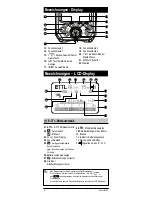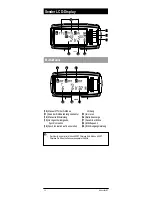42
Modus 600RT
GB
Troubleshooting
If there is a problem, refer to this Troubleshooting Guide. The Camera
Flash does not fire.
• The camera flash is not attached securely to the camera.
• →Attach the camera’s mounting foot securely to the camera.
• The electrical contacts of the Camera Flash and camera are dirty.
• →Clean the contacts.
• < > or < > is not displayed in the view finder of camera.
• →Wait until the flash is fully recycled and the flash ready indicator
lights up.
• →If the flash ready indicator lights up, but < > or < > is not
displayed in the view finder, check whether this flash unit is securely
attached to the camera hotshoe.
• →If the flash ready indicator does not light up after a long wait,
check whether the battery power is enough. If the battery power is
low, < > will appear and blink on the LCD panel. Please replace
the battery immediately.
• After 90 seconds of idle operation, auto power off took effect if the
flash is set as master.
• →Press the shutter button halfway or press any flash button to
wake up.
• After 60 minutes (or 30 minutes) of idle operation, the flash unit will
enter sleep mode if it is set as slave.
• →Press any flash button to wake up.
• The camera flash is not attached securely to the camera.
• →Attach the camera flash’s mounting foot to the camera.
• There was a highly reflective object (e.g. glass window) in the
picture.
• →Use FE lock (FEL).
• You used high-speed sync.
• →With high-speed sync, the effective flash range will be shorter.
Make sure the subject is within the effective flash range displayed.
• You used Manual Flash mode.
• →Set the flash mode to ETTL or modify the flash output.
• The focal length of lens exceeds the flash coverage.
• → Check the flash coverage you set. This flash unit has the flash
coverage between 20 and 200mm, which fits medium-format
cameras. Pull the wide panel out to extend the flash coverage.
Firmware Upgrade
This flash supports firmware upgrade through the USB port. Update
information will be released on our official website.
• USB connection cable is not included in this product. The USB port is a
standard Micro USB socket. Common USB connection cable is suitable.
Compatible Camera Models
• For up to date compatibility of all camera models check www.hahnel.ie
Maintenance
• Shut down the device immediately should abnormal operation be
detected
• Avoid sudden impacts and the product should be cleaned regularly
• It is normal for the flash tube to be warm when in use. Avoid
Summary of Contents for modus 600rt
Page 41: ...Modus 600RT 41 GB Technical Data Modus 600RT...
Page 44: ...44 Modus 600RT...
Page 86: ...42 Modus 600RT Technische Daten Modus 600RT...
Page 89: ...Modus 600RT 1 GB Modus 600RT English 1 Fran ais Flash sans fil pour Canon French...
Page 130: ...42 Modus 600RT Donn es techniques Modus 600RT...
Page 133: ...Modus 600RT 1 Modus 600RT English 1 Flash Speedlight inal mbrico para Canon Espa ol Espa ol...