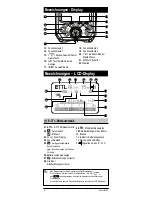38
Modus 600RT
GB
C.Fn: Setting Custom Functions
The following table lists the available and unavailable custom functions
of this flash.
1. Software Version
Press <Zm/C.Fn> Backlight/Custom Setting Button for 2 seconds
or longer until C.Fn menu is displayed. The “Ver x.x” in the topright
corner refers to the software version.
2. Select the Custom Function No
• Turn the Select Dial to select the Custom Function number
3. Change the Setting
• Press <SET> button and the Setting No. blinks.
• Turn the Select Dial to set the desired option. Pressing <SET>
button will confirm the settings.
• After you set the Custom Function and press function button 4, the
camera will be ready to shoot.
4. C.Fn Default
In the C.Fn menu, a long press of the “Clear” button for 2 seconds
until “OK” is displayed on the panel, which means the values in C.Fn
are reset to their default options
Control with the Camera’s Menu Screen
If the camera flash is attached to an EOS camera which has a
speedlite control function, the flash can be controlled using the
camera’s menu screen. For the menu operation procedure, refer to
your camera’s instruction manual.
Summary of Contents for modus 600rt
Page 41: ...Modus 600RT 41 GB Technical Data Modus 600RT...
Page 44: ...44 Modus 600RT...
Page 86: ...42 Modus 600RT Technische Daten Modus 600RT...
Page 89: ...Modus 600RT 1 GB Modus 600RT English 1 Fran ais Flash sans fil pour Canon French...
Page 130: ...42 Modus 600RT Donn es techniques Modus 600RT...
Page 133: ...Modus 600RT 1 Modus 600RT English 1 Flash Speedlight inal mbrico para Canon Espa ol Espa ol...