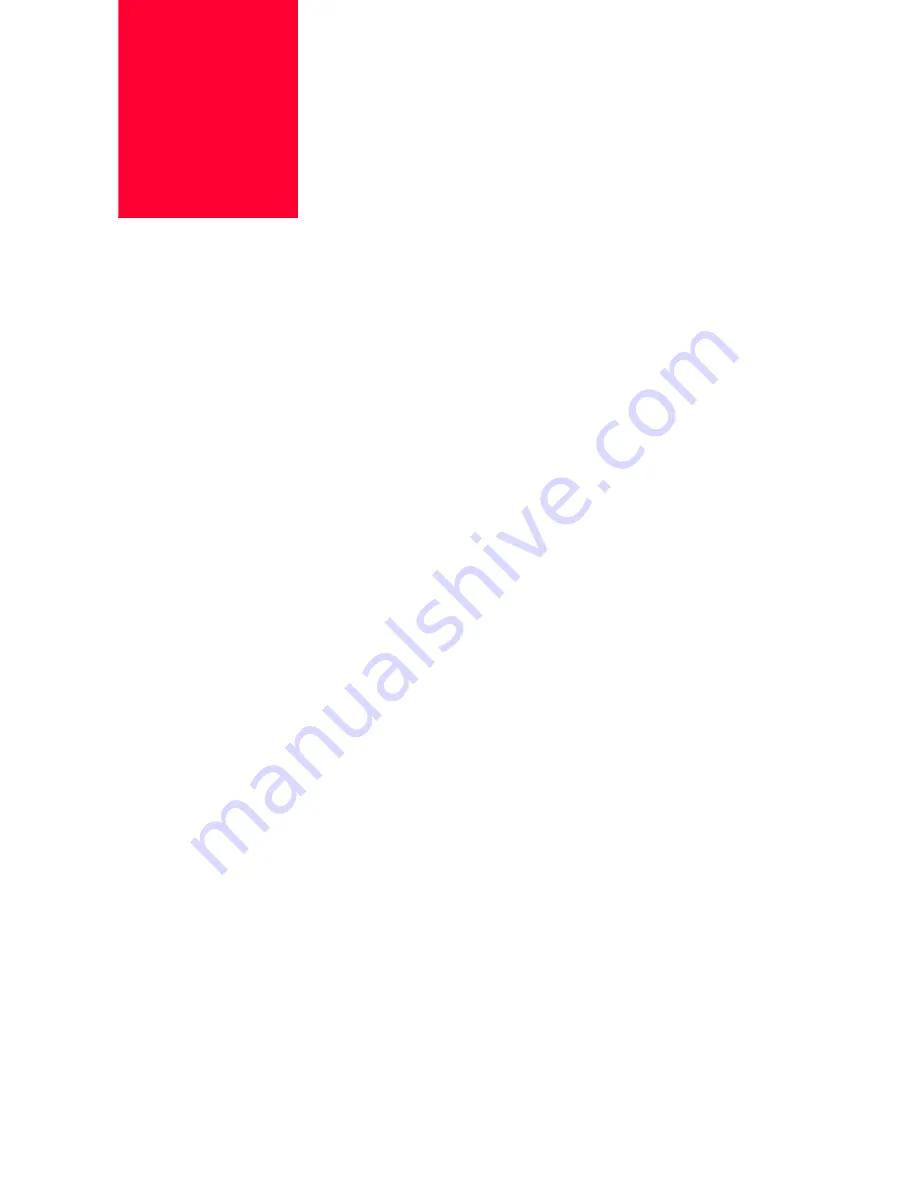
Haemonetics
®
TEG
®
6s User Manual
P/N 115191-IE, Manual revision: AB
Chapter 1
Introduction
. . . . . . . . . . . . . . . . . . . . . . . . . . . . . . . . . . . . . .10
. . . . . . . . . . . . . . . . . . . . . . . . . . . . . . . . . .10
. . . . . . . . . . . . . . . . . . . . . . . . . . . . . . . . . . . . . . . . . . . . . .10
. . . . . . . . . . . . . . . . . . . . . . . . . . . . . . . . . . . . . . . . . . . . . . . 11
. . . . . . . . . . . . . . . . . . . . . . . . . . . . . . . . . . . . . . . . . . . . .12
. . . . . . . . . . . . . . . . . . . . . . . . . . . . . . . . . . . . . . . . . . . .12
. . . . . . . . . . . . . . . . . . . . . . . . . . . . . . . . . . . . . . . . . . . . .12
. . . . . . . . . . . . . . . . . . . . . . . . . . . . . . . . . . . . .12
. . . . . . . . . . . . . . . . . . . . . . . . . . . . . . . . . . . . .12
Symbols found in this document
. . . . . . . . . . . . . . . . . . . . . . . . . . . . . . .13
Summary of Contents for TEG 6s
Page 1: ...User manual HAEMONETICS S A Signy Centre Rue des Fl ch res 6 1274 Signy Centre Switzerland...
Page 4: ......
Page 8: ......
Page 16: ......
Page 28: ......
Page 51: ...Chapter 4 Getting Started 51 Haemonetics TEG 6s User Manual P N 115191 IE Manual revision AB...
Page 67: ......
Page 79: ......










































