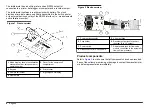7.
Repeat step 6 until
the lowest value is
shown on the display.
8.
Record the value.
Put an orientation mark
on the marking band
near the top of the
sample cell.
9.
Put the second
sample cell in the
sample cell holder.
Close the cover.
Record the value when
stable.
10.
Remove the
sample cell, turn it
about
1
/
8
of a turn and
put it in the sample cell
holder again. Close the
cover.
Record the value when
stable.
11.
Repeat step 10
until the value matches
the first sample cell
value within ±0.005
FNU.
Note: Match sample
cells to within ±0.002
absorbance units when
indexing sample cells in
the Absorbance mode
for use with
transmittance or
absorbance
measurements.
12.
Put an orientation
mark on the marking
band near the top of the
sample cell where the
lowest value is shown.
13.
Do steps 9–12
again as necessary to
match the other sample
cells prepared in steps
1–4.
22
English
Summary of Contents for 2100AN IS
Page 1: ...DOC022 53 80206 2100AN IS 05 2014 Edition 4 User Manual...
Page 2: ......
Page 51: ......