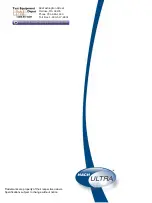48
•
The total count data returned from the particle counter must be normalized to counts
per unit volume to obtain a correct classification. The PortAll software will
automatically normalize (counts x 10) the count data. Refer to the online User's Guide
for instructions to set up this feature. The data normalization settings for a particular
instrument are saved based on the instrument address. For most instruments, the
sample location (LOC) value is also the serial port address. Make sure that the
instrument address is reset after collecting samples in the clean-room and before
connecting the instrument to the PortAll software. Otherwise, the count values will not
be automatically normalized.
Note: Make sure that the address value does not exceed 31. PortAll will not recognize an
instrument whose address is outside the range of 0 to 31.
•
For ISO 14644-1—PortAll stores the ISO classification limits internally in a table
as counts per cubic meter. To obtain accurate classifications, the data in the
spreadsheet must be normalized to counts per cubic meter.
•
For FS209E—PortAll stores the FS 209E classification limits as counts per cubic
foot. To obtain accurate classifications, the data in the spreadsheet must be
normalized to counts per cubic foot.
•
Clear the instrument memory before beginning a sampling sequence to classify a
clean-room or clean area. The PortAll spreadsheet of the instrument memory will then
contain only relevant samples to select for the classification calculations.
Note: For full PortAll documentation, refer to the PortAll CD.
Summary of Contents for MET ONE 227
Page 3: ......
Page 7: ...6 Specifications ...
Page 15: ...14 Installation ...
Page 31: ...30 Maintenance ...
Page 37: ...36 Troubleshooting ...
Page 43: ...42 Certification ...
Page 47: ...46 ...
Page 55: ......