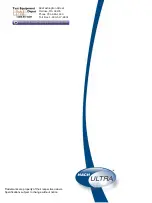51
C.2 Counter setup for the printer
Connect the printer cable to the MET ONE 227 particle counter. The printer interface
settings are located below the SIO functions menu on the main screen of the MET ONE
227 particle counter because the data is transmitted serially from the MET ONE 227
particle counter in an RS232 format.
To select the required RS232 mode:
1.
Press
3 (SIO)
on the main screen
to display the RS232 mode screen.
2.
Press
2 (NXT)
twice to display the Baud Rate screen (refer to
).
3.
Press
1 (PROG)
to enter the Program mode.
4.
Press
2 (INC)
or
3 (DEC)
to select the required RS232 mode.
5.
Press to return to the main screen.
There are three RS232 modes to select from:
•
Normal mode—Disables the printer function
•
Print A Record—Prints the particle count results after completion of each count cycle
•
Print The Buffer—Prints all the count cycles contained in the rotating buffer. Data is
removed from the rotating buffer during printing in Print The Buffer mode. Press
4
(RET)
to start the print if Print The Buffer mode is selected.
To change the RS232 mode:
1.
Press
3 (SIO)
on the main screen to display the RS232 mode screen
(refer to
).
Figure 44 Baud rate screen
Figure 45 RS232 mode screen
Summary of Contents for MET ONE 227
Page 3: ......
Page 7: ...6 Specifications ...
Page 15: ...14 Installation ...
Page 31: ...30 Maintenance ...
Page 37: ...36 Troubleshooting ...
Page 43: ...42 Certification ...
Page 47: ...46 ...
Page 55: ......