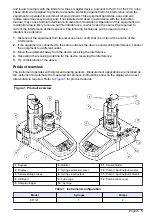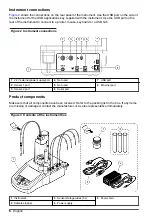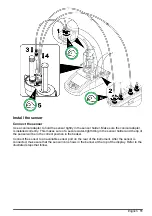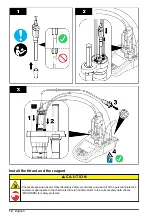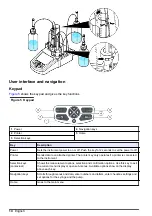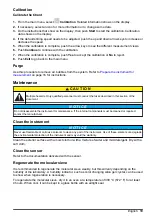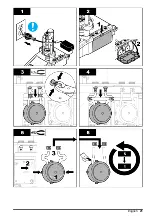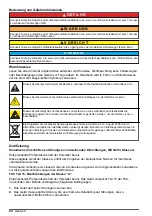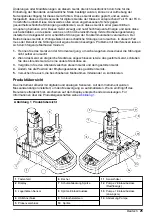Install the sensor
Connect the sensor
Use a conical adapter to hold the sensor tightly in the sensor holder. Make sure the conical adapter
is installed correctly. This makes sure of a secure water-tight fitting in the sensor holder and the tip of
the sensor will be in the correct position in the beaker.
Connect the sensor to an available sensor port on the rear of the instrument. After the sensor is
connected, make sure that the sensor icon shows in the banner at the top of the display. Refer to the
illustrated steps that follow.
English
11
Summary of Contents for TitraLab KF1000 Series
Page 21: ...English 21 ...
Page 130: ...130 Português ...
Page 151: ...Čeština 151 ...
Page 172: ...172 Dansk ...
Page 237: ...Svenska 237 ...
Page 322: ...322 Română ...
Page 343: ...Türkçe 343 ...
Page 364: ...364 Slovenský jazyk ...
Page 385: ...Slovenski 385 ...
Page 406: ...406 Hrvatski ...
Page 428: ...428 Ελληνικά ...
Page 431: ......