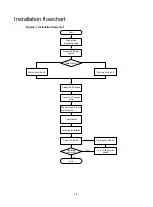2-4
IMPORTANT:
When you apply weatherproof tape to a cable connection, follow these restrictions and guidelines:
•
Make sure you attach the adhesive side of the tape to the cable connector.
•
Pull the tape as needed for overlap.
•
Start wrapping at the top of the connector, and overlap the tape to half-width. Avoid creases or
wrinkles and press the tape against the connection so that there are no gaps. Smooth each
wrapped layer with your hands to ensure full adhesion.
Connecting an Ethernet cable
Use Category-5e or above Ethernet cables only. As a best practice, use shielded twisted pair (STP)
cables.
To connect an Ethernet cable:
1.
Disassemble the liquid-tight adapter and put the rubber seal aside, and then feed the cable
through the adapter.
2.
Attach the rubber seal to the cable, connect the Ethernet cable to the target port on the AP,
and insert the rubber seal into the liquid-tight adapter.
3.
Use a wrench or wear nonslip gloves to fasten the sealing nut and the liquid-tight adapter.
Figure2-4 Connecting an Ethernet cable
4.
Start wrapping at the top of the connector. Smooth the tape edges to ensure full adhesion.
Figure2-5 Wrapping the connector
5.
Route the cable outdoors.