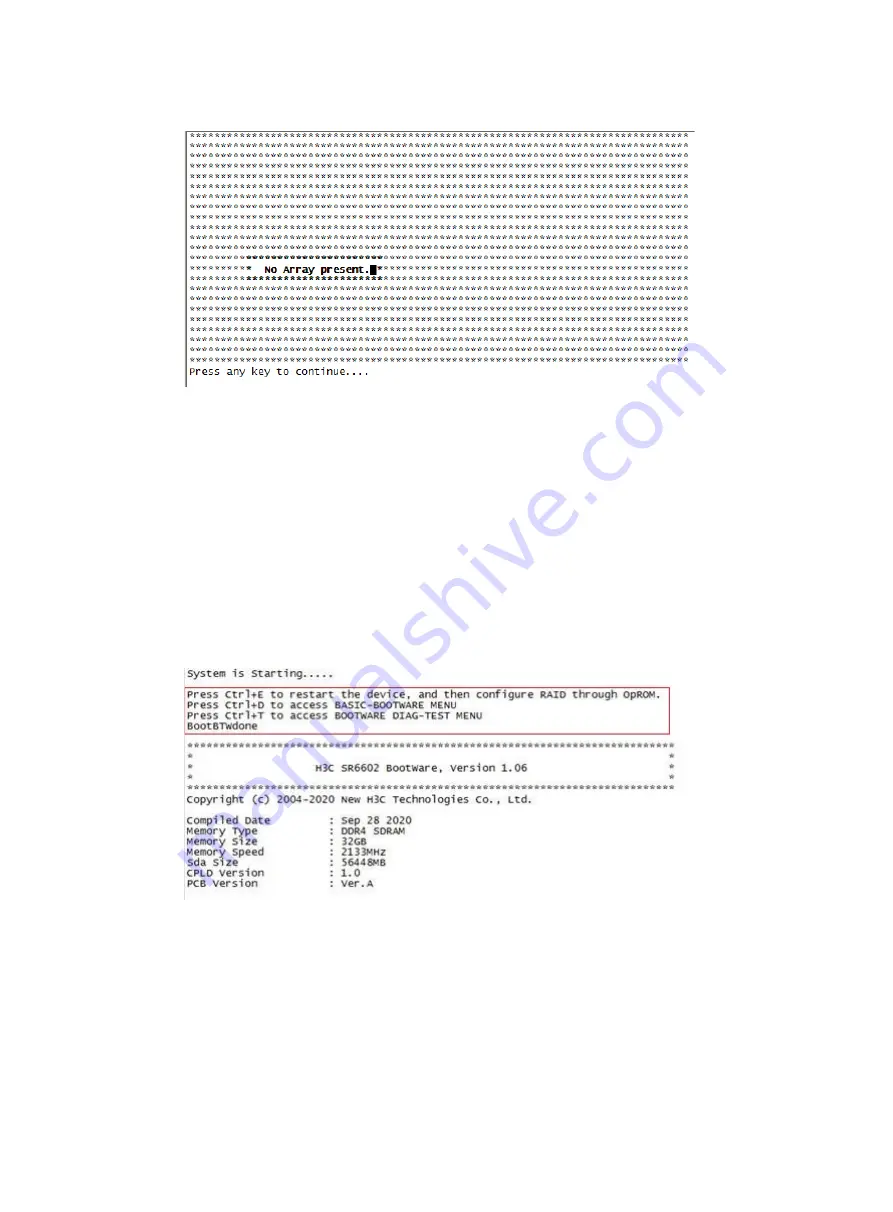
12-9
Figure12-18 Deletion completed
Rebuilding a RAID array
To avoid more data loss, replace a member drive in a RAID array in time when the drive is damaged.
After replacing a member drive, identify whether the drive status is
OK
from the BIOS screen. You
can rebuild the RAID array only when the drive status is correct.
Identifying the drive status
1.
Start up the device. When the device enters the BootWare screen, press
Ctrl+E
as prompted in
time to access the BIOS screen.
If you fail to press
Ctrl+E
in time, the device will start up and enter the CLI.
Figure12-19 BootWare screen
2.
From the BIOS screen, press
Ctrl+A
as promoted in time.
The storage controller information is displayed, as shown in


















