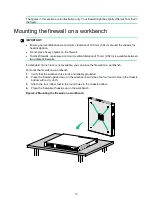15
Figure2-10 Grounding the firewall with the grounding terminal on the rack
Installing power supplies
CAUTION:
•
Make sure power is disconnected and the grounding cable is correctly connected before
installation.
•
Do not install both AC and DC power supplies on the same firewall.
Only the F1000-C-G3, F1000-S-G3, F1000-A-G3, and F1000-E-G3 firewalls support removable
power supplies. For the power supplies available for the firewalls, see "Appendix A Chassis views
and technical specifications."
To install a power supply:
1.
Remove the filler panel (if any) from the target power supply slot.
The firewall comes with the PWR1 slot empty and the PWR0 slot installed with a filler panel. If
you are to use one power supply and intend to install it in the PWR0 slot, remove the filler panel
from the PWR0 slot and then install the filler panel in the PWR1 slot.
Figure2-11 Removing the filler panel from the target power supply slot
1
2
Summary of Contents for SecPath F100-X-G3
Page 63: ...i Contents 1 Appendix B LEDs 1...